64 Advisor Mainframe Features System Guide
B Breakout Box, LEDs, and Connectors
Source Voltage
You can hard-wire any signal or control line as On or Off by
jumpering it to the Source jacks. The rearward three jacks are
connected together electrically and supply -12 volts through a 1
KOhm resistor. The forward three jacks are connected together
electrically and supply +12 volts through a 1 KOhm resistor. If
you connect a signal or control line to the -12 volts supply it
creates a Mark or Off state and if you connect it to the +12 volts
supply it creates a Space or On state.
Active Interface LEDs
The following is a list of the five LEDs that indicate which
interface is currently configured:
• RS-232/V.24
• V.35
• RS-449
• Interface Module
• External Interface
Do not connect more than one Advisor port at a time. The V.35, RS-449,
RS-232, and External ports are not independent of one another. Connecting
more than one port at a time can cause unreliable results.
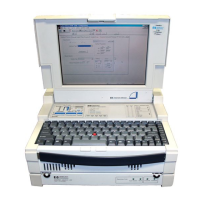
