28 Advisor Mainframe Features System Guide
3 Installing/Removing Interface Modules
Installing Interface Modules
There are several Interface Modules and one Filler Panel
available for use with the Advisor. The Filler Panel acts as a
cover for the Interface Module slot when no Interface Module is
installed.
You can install interface modules directly into the mainframe or
into a compatible undercradle. Refer to Chapter 1 for supported
Interface Module configurations with the Advisor and
Undercradles.
1 Make sure the Module Release Latch is in the Install/Remove
Position.
2 Slide the Interface Module or Filler Panel into the opening.
3 Push it firmly into place until it is seated and the Module
Release Latch moves to the Locked Position. The Module
Release Latch does not move when you install a Filler Panel.
You will need to push the Module Release Latch to move the
latch into its locked position.
Make sure you turn off the power and unplug the Advisor before attaching
or removing undercradles.
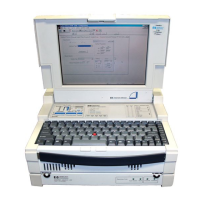
