26 Advisor Mainframe Features System Guide
2 Getting Started
Connecting a Printer
You can connect a printer to the Advisor so you can print files,
help topics, and measurements results. The default printer
selection is No Printer. If you want to use a printer with your
Advisor, you must select the printer driver and output port.
1
Connect a printer to the PARALLEL
port on the mainframe.
3
Open the Add Printer Wizard and
follow the directions on the
screen.
2
Open the Printers window.
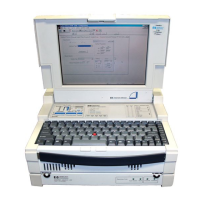
