Attaching/Removing Undercradles 4
Advisor Mainframe Features System Guide 35
Using the Empty J2295A Undercradle
The empty Undercradle (J2295A) can be used with the Advisor
so you can add one or two of your own ISA compatible printed
circuit cards to customize your Advisor.
Disassembling the J2295A Undercradle
1 If already attached, remove the undercradle from the
Advisor. Refer to “Removing an Undercradle” on page 34.
2 Turn the undercradle upside down, with the four black feet
facing up.
3 Carefully remove the four black rubber feet using a small flat
screwdriver to pull them out of their seating.
4 Remove the four screws using a #10 Torx driver.
5 Turn the undercradle over.
6 Remove the eight screws (four flat-head and four pan-head)
from the top of the undercradle.
7 Slide the two plastic endcaps off both sides, and lift off the
top of the undercradle.
Turn off the power and unplug the Advisor before attaching or removing
undercradles.
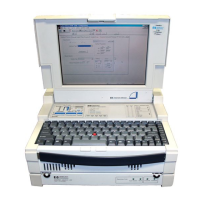
