Using Modem & Ethernet PC Cards 6
Advisor Mainframe Features System Guide 45
Installing and Removing PC Cards
Before you install a PC Card, make sure the PC Card slot is
active by selecting: | Start | Settings | Control Panel |and then
double-click on the PC Card (PCMCIA) Wizard. If the slots are
active you will see the PC Card (PCMCIA) Properties window. If
the slot is not active, you will see the PCMCIA Welcome Window.
To activate the PC Card slot: at the Welcome Window, press
Enter to continue, press Enter to accept default PC Card
drivers, then press Enter to close the PC Card Wizard.
If you are using a supported Modem or NIC PC Card, the drivers
for these devices are already installed on your Advisor. If you
are using an “unsupported” device, follow the manufacturers
instructions to install the necessary drivers.
Do not load the card vendor’s socket or card services software
into the Advisor LAN or ToolKit WAN (DOS applications)
The configuration will be different in some ways between the WAN and
LAN software. Refer to the Advisor WAN — High Speed Toolkit User’s
Guide (under Configuring a Slave) for configuring the software for WAN PC
Card operation. This guide is distributed as a PDF file on the Advisor CDs.
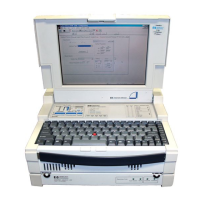
