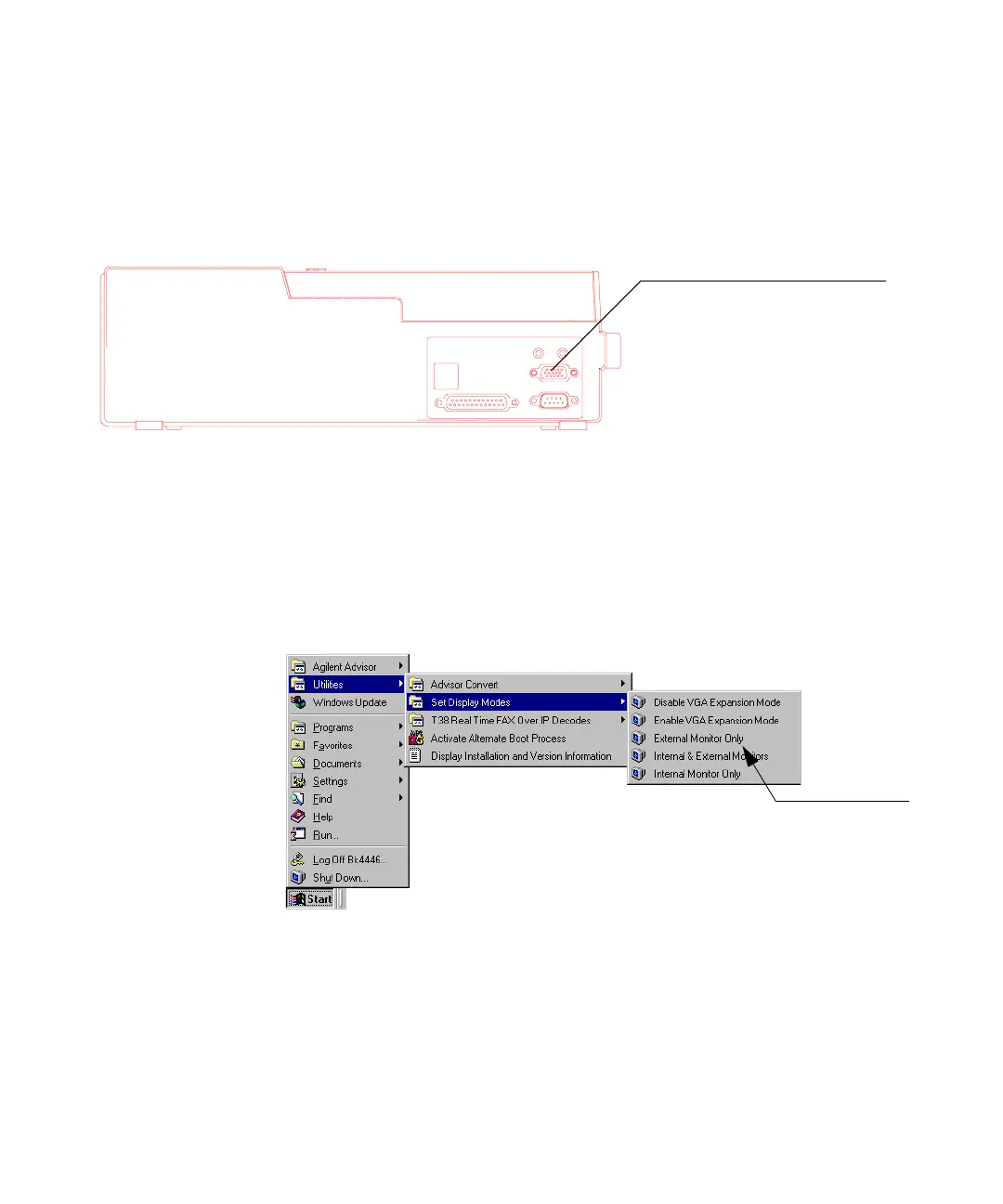24 Advisor Mainframe Features System Guide
2 Getting Started
Connecting an External Display Monitor
You can connect an external display monitor to the Advisor.
With an Active SVGA display, the external monitor display is
SVGA resolution 800x600.
If you want to adjust the display to a higher resolution you must
explicitly change the display mode to External Monitor Only.
To connect an External Display Monitor:
1. Turn off the Advisor.
2. Connect the monitor to the EXT
MONITOR port on the mainframe.
3. The External Display Monitor will
automatically be detected when
you turn on the mainframe.
Set the Display
Mode to External
Monitor Only.
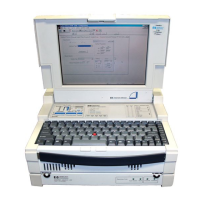