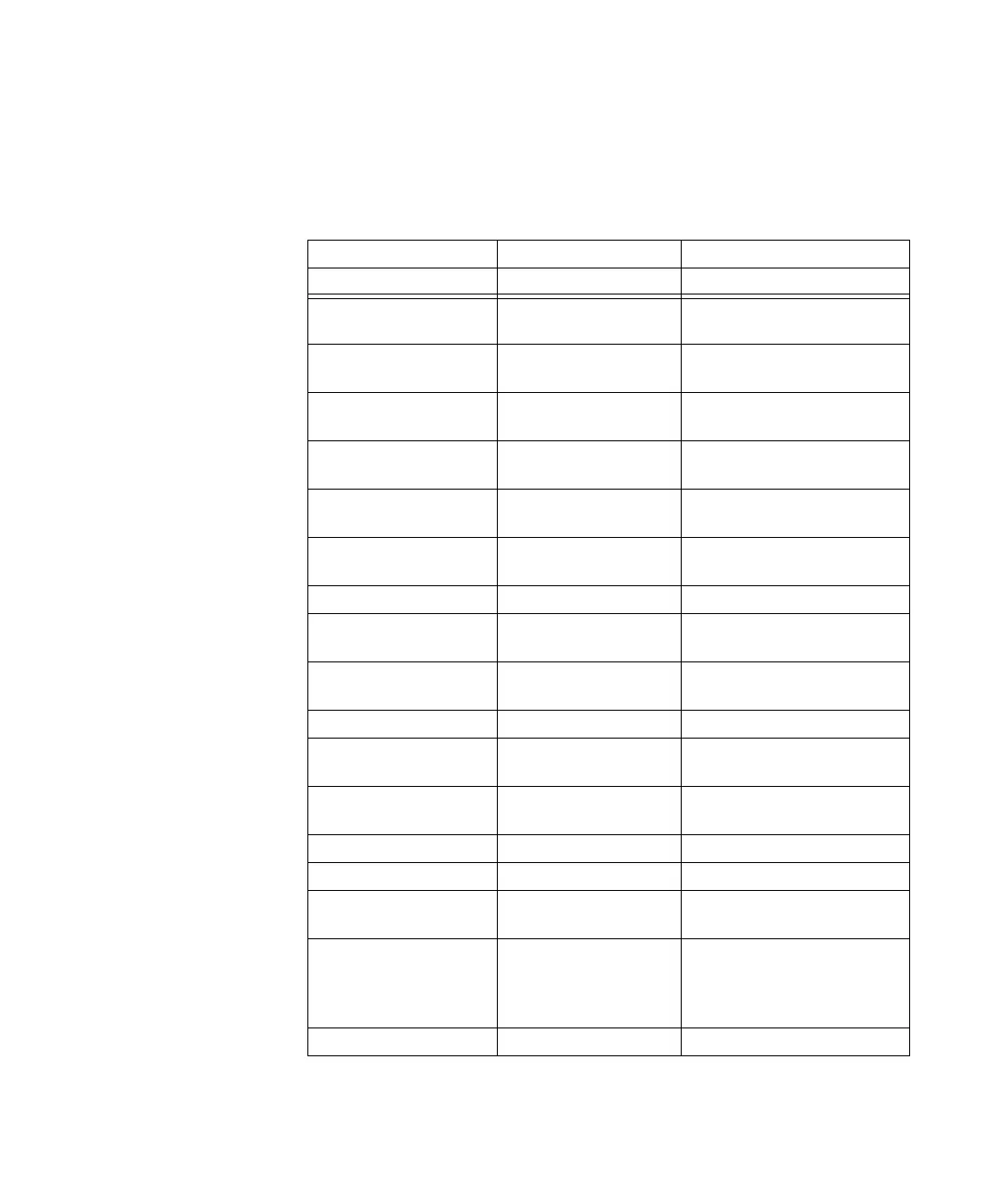70 Advisor Mainframe Features System Guide
B Breakout Box, LEDs, and Connectors
Interface Pin-Out Comparison
RS-232C/CCITT V.24 CCITT V.35 RS-449
25 Pin 34 Pin 37 Pin
1–Protective Ground A–Protective Ground 1–Shield
37–Send Common
2–Transmitted Data P–Transmit Data (A)
S–Transmit Data (B)
4–Send Data (A)
22–Send Data (B)
3–Received Data R–Received Data (A)
T–Received Data (B)
6–Received Data(A)
24–Received Data (B)
4–Request to Send C–Request to Send 7–Request to Send (A)
25–Request to Send (B)
5–Clear to Send D–Clear to Send 9–Clear to Send (A)
27–Clear to Send (B)
6–Data Set Ready E–Data Set Ready 11–Data Mode (A)
29–Data Mode (B)
7–Signal Ground B–Signal Ground 19–Signal Ground
8–Carrier Detect F–Receive Line Signal
Detect
13–Receiver Ready (A)
31–Receiver Ready (B)
9–Reserved for Testing m–Reserved for DSU
Te s t i n g
20–Receive Common
10–Reserved for Testing 10–Local Loop (A)
14–Remote Loop (B)
11–Unassigned 3–Spare
21–Spare
12–Sec. Carrier Detect 32–Select Standby
13–Sec. Clear to Send
14–Sec. Transmitted
Data
15–Transmit Clock (DCE
Source)
Y–TX Signal Element
Timing
o–TX Signal Element
Timing
5–Send Timing (A) DCE Source
23–Send Timing (B) DCE
Source
16–Sec. Received Data
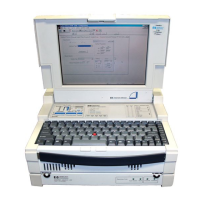