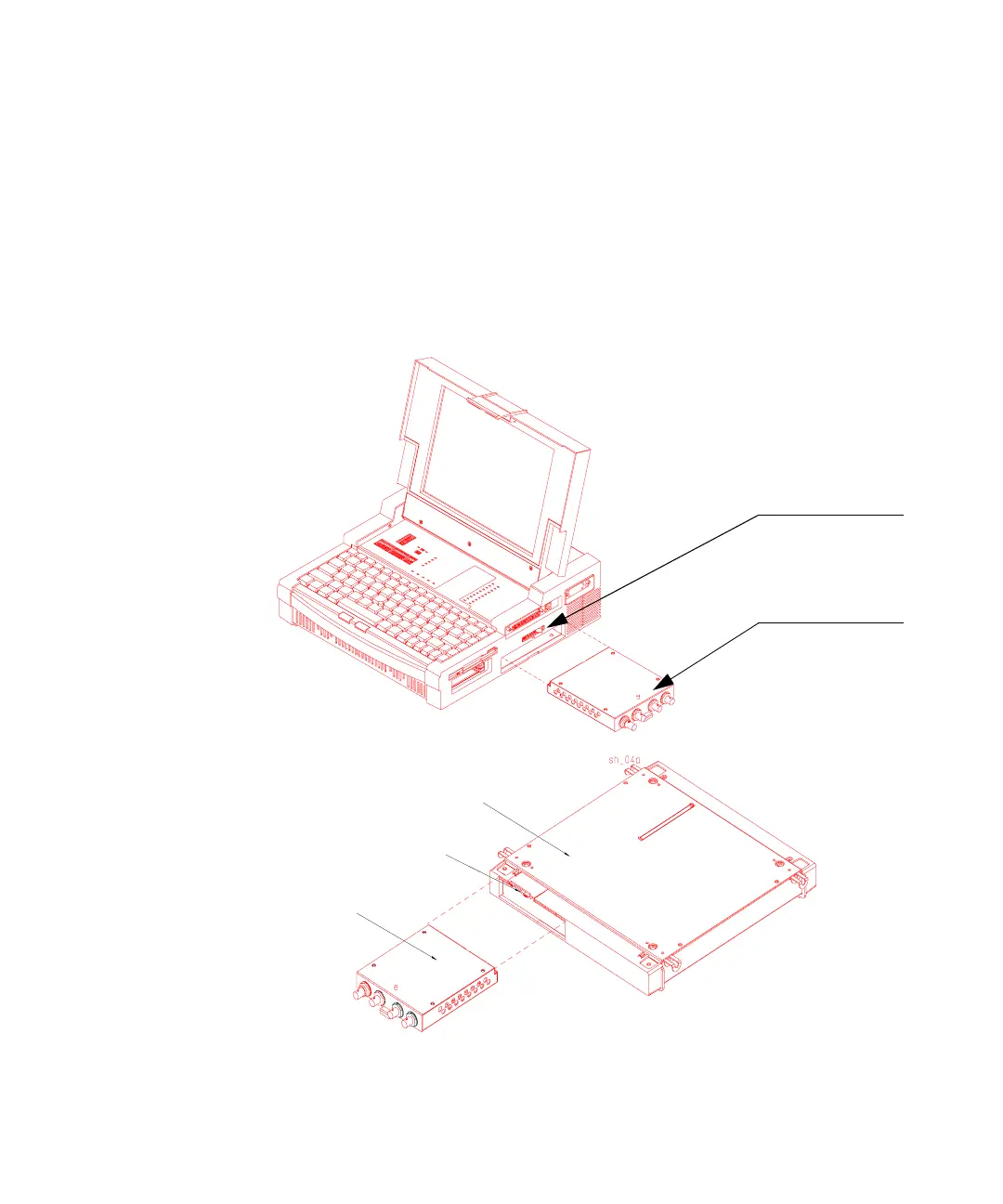Installing/Removing Interface Modules 3
Advisor Mainframe Features System Guide 29
Removing Interface Modules
1 Press the left end of the Module Release Latch (labeled
“PUSH TO UNLOCK”), then slide the latch toward the left
(Install/Remove Position).
2 Pull the Interface Module or Filler Panel out of the Advisor.
Module Release Latch
Interface Module
Undercradle
Module Release Latch
Interface Module
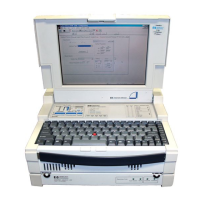