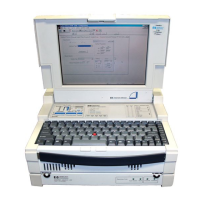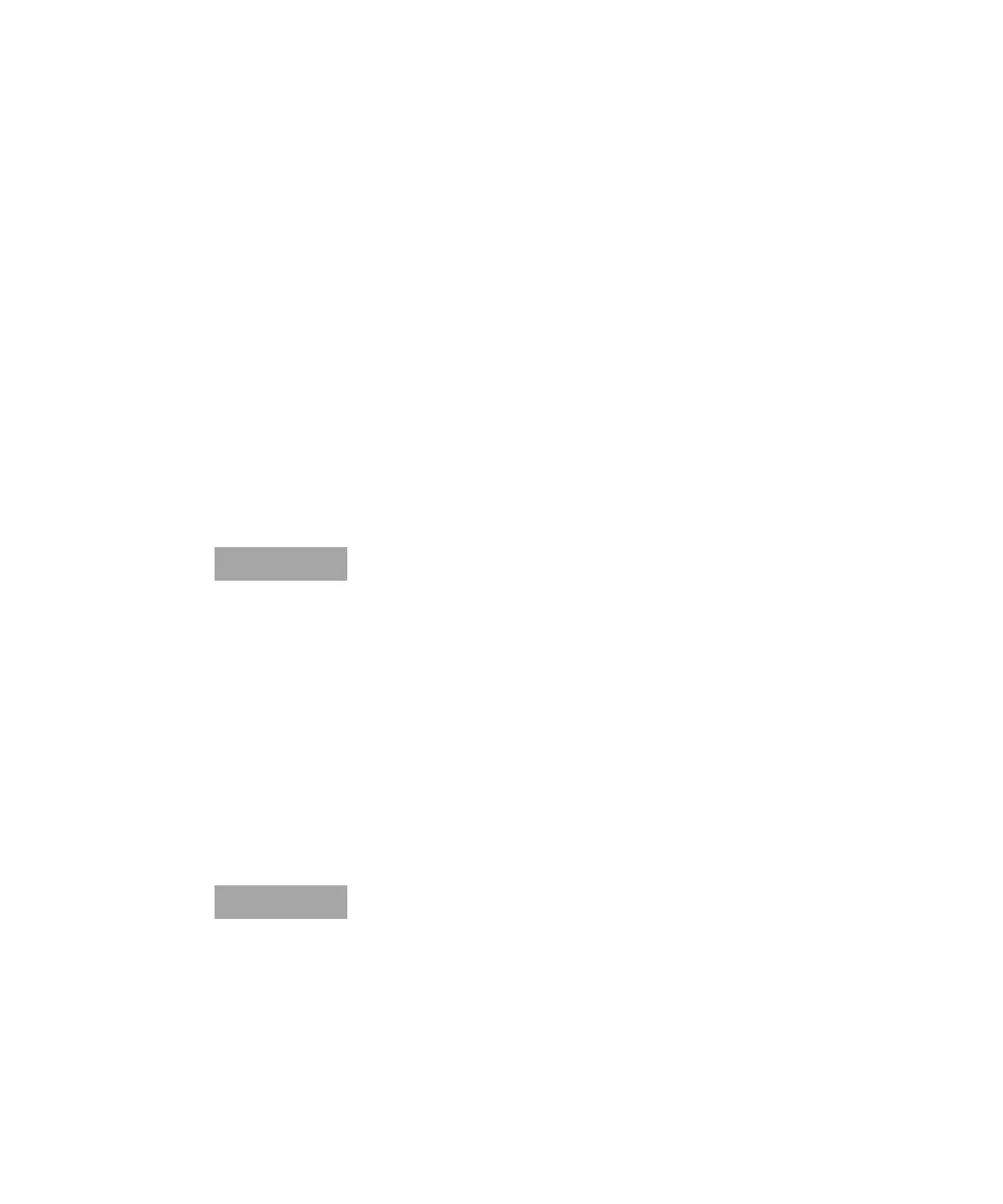50 Advisor Mainframe Features System Guide
6 Using Modem & Ethernet PC Cards
PC Card Modems
If you are using a supported modem, the modem software is
already installed. You will need to set your Dialing Preferences
for your modem to operate properly.
If you are using an unsupported modem, Windows will prompt
you to insert the manufacturer’s diskette if necessary.
1 Set these preferences by selecting: | Start | Settings | Control
Panel | Modems |.
2 Under General Modems Properties, select Dialing Properties.
This opens another folder called, My Locations. The default
area code from the factory is set at area code 719 and
country USA. Change these and any other settings to meet
your requirements.
The modem can be connected to a standard telephone line
through an RJ-11 phone jack.
Transmission rates for the modem are up to 56.6 kbps (14.4
kbps for fax). The modem and fax operate with standard AT
commands.
The modem is compatible with many commercially available
software applications. Check the vendor’s specifications to see
if a particular application is compatible with the modem’s
capabilities.
The modem requires an analog phone line and is not compatible with
typical digital PBX systems.
Be sure to choose a country using the country selection with your
international modem, the same selection will apply for any MS-DOS mode
program that uses a modem.