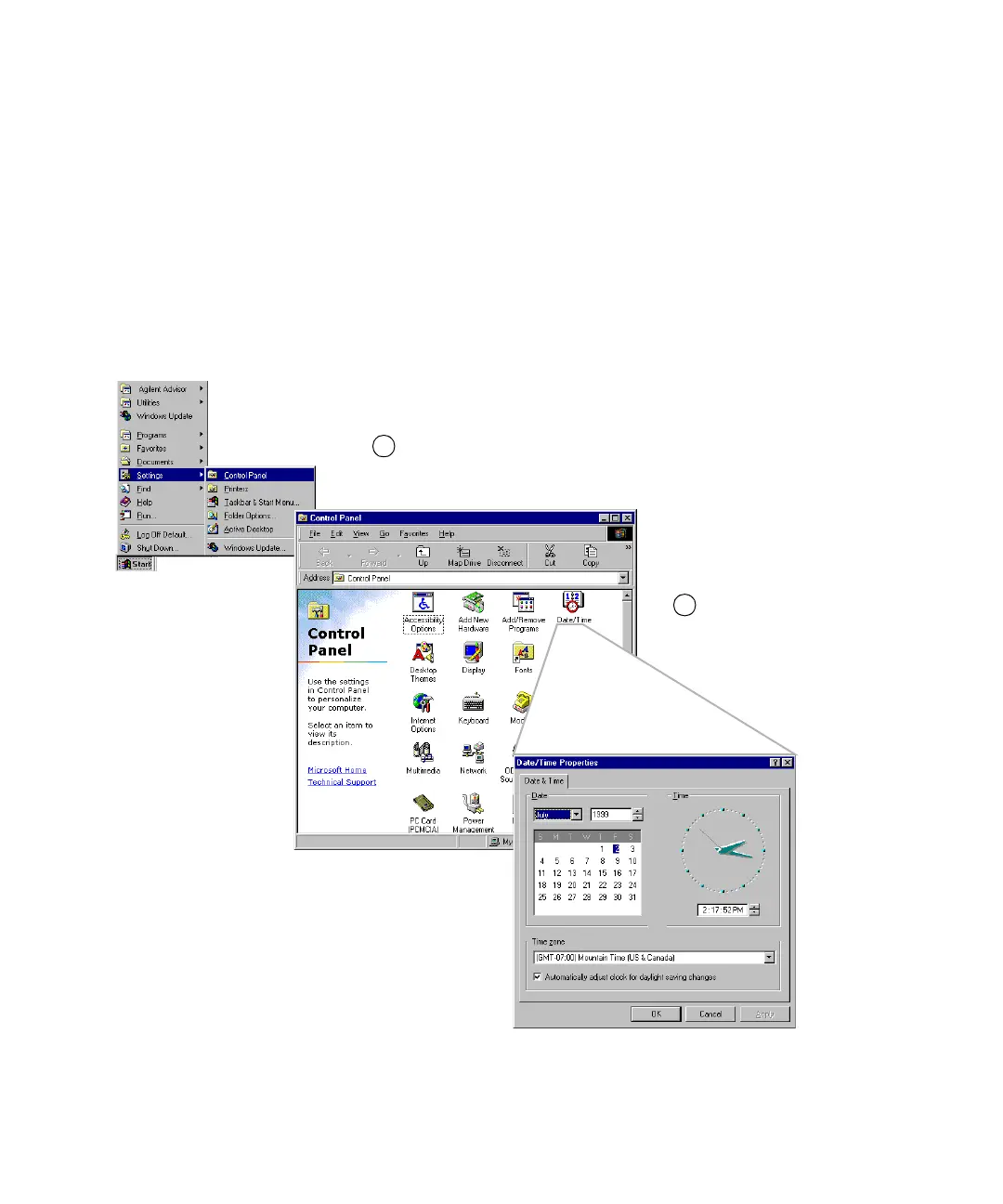22 Advisor Mainframe Features System Guide
2 Getting Started
Setting the Date and Time
The time and date features are used for many of the
applications and reports generated by the Advisor. It is
important to set your local time and date when you receive your
Advisor. Setting the time and date also updates system
configuration files. The time and date are maintained even
when power to the Advisor is off
.
1
Open the Control Panel.
2
Open the Date/Time Properties
window and set the date and
time.
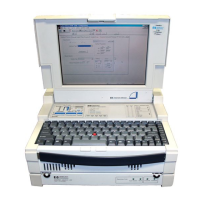