Using Modem & Ethernet PC Cards 6
Advisor Mainframe Features System Guide 47
To Remove a PC Card
1 From the Windows desktop, select the PCMCIA icon (located
in the Notification area near the clock).
2 Highlight and click the Stop PCMCIA card description. A
message box will be displayed indicating that you can now
safely remove the PCMCIA Card.
3 Push the release button on the side of the PC Card slot and
pull out the card.
You can also exit any applications, properly shut down
Windows, and then remove the PC Card.
Software Configuration
Windows — with
a PC Card
• If a PC Card uses an interrupt, Windows will generally assign
interrupt 15 to the card if it is available. If this interrupt is
not available, Windows will assign the next available
interrupt.
• If a PC Card uses I/O Addresses, Windows will dynamically
allocate the next free range to the card. If the PC Card is a
modem card, Windows must select an I/O Addresses range of
COM 1, COM 2, COM 3, or COM 4. Generally, Windows will
use COM 2. A Network PC Card will normally default to
130-13F.
• PC Card Modems are generally located at I/O address
02F8-02FF(COM2), with interrupt=11.
• ATA disks use available I/O space and reserve no interrupt.
When using the alternate boot selection (MS-DOS mode) or when you
have a Gigabit Ethernet Undercradle attached, turn off the Advisor before
removing the PC Card.
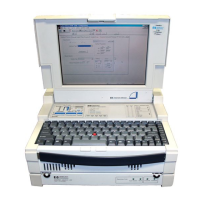
