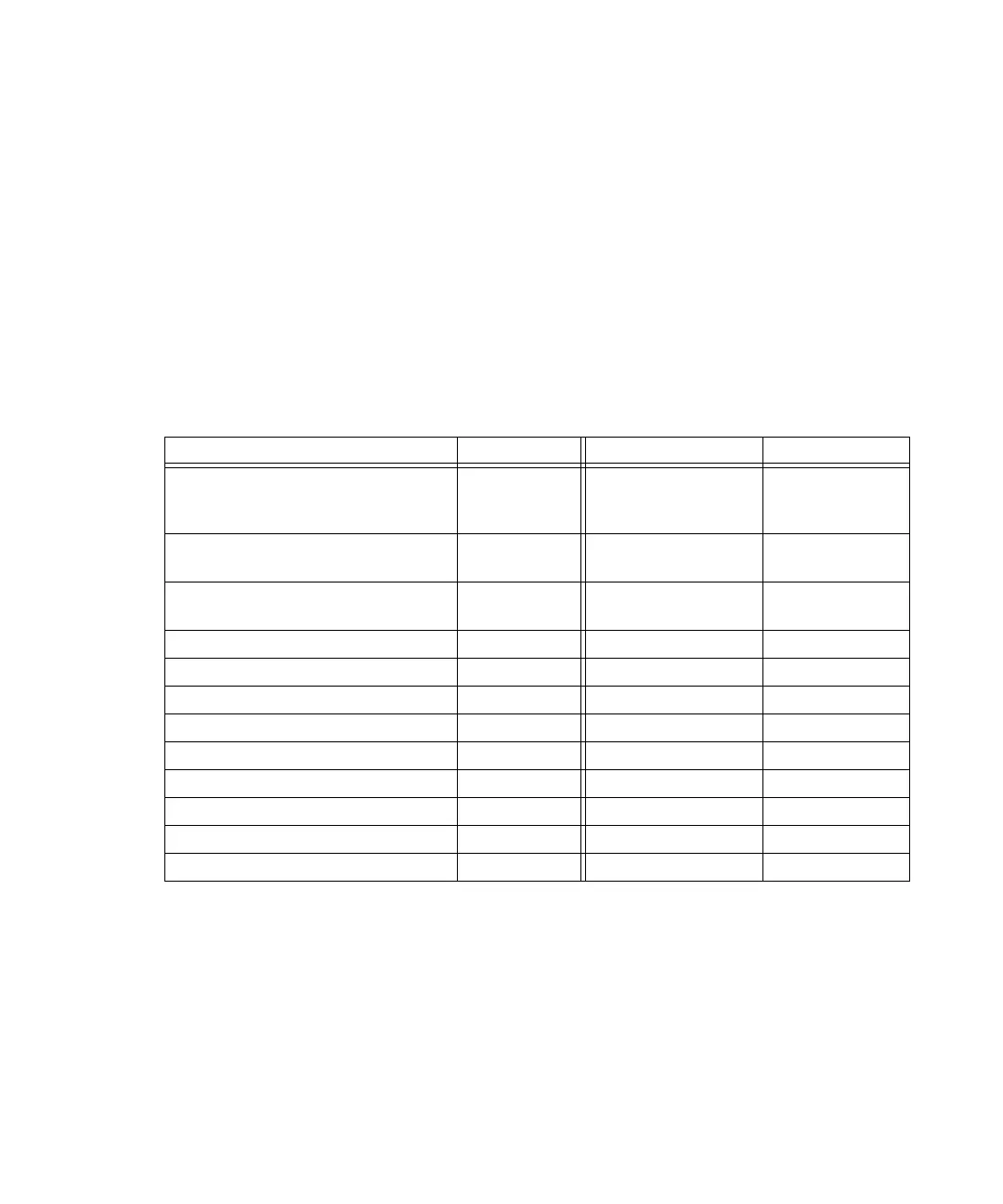48 Advisor Mainframe Features System Guide
6 Using Modem & Ethernet PC Cards
MS-DOS — with
a PC Card
The only PC Cards supported in the Toolkit are the U.S.
Robotics Megahertz PC Card Modem, and the TDK Systems PC
Card Modem.
The default modem for mainframes is the TDK Modem. If you
want to change the default modem for Toolkit, select | Start |
Utilities | Select Modem for Toolkit Remote |.
A point enabler is used to activate each modem for use with the
Toolkit Remote package. Both modems are set for I/O space
COM4, Interrupt 11, and memory region CC000-CCFFF.
PC Functions Interrupt Analyzer Functions Interrupt
Keyboard Controller 1 Ethernet or
Ethernet/Token Ring
Undercradle
10
Programmable Interrupt Controller 2 FDDI Advisor
Undercradle
3, 5, 9, 10, 11, 12,
or 15
COM 1 4 High Speed Acquisition
Undercradle
none
Sound Hardware 5 TIMS Undercradle 15
Flexible Disk Controller 6 T1 Telco Undercradle 15
LPT1/Parallel 7 E1 Telco Undercradles 15
Real Time Clock 8 Gigabit Undercradle 11
Button Mouse 12 J3446D/E 9, 10, or 12
Numeric Data Processor 13 J3444A Undercradle 3, 5, 9, 10, 11, or 15
Hard Disk Controller 14
Available to PC Card in Advisor WAN 9,10,11
Available as Undercradle in Advisor WAN 9,10,11,15
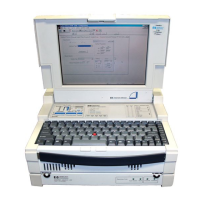