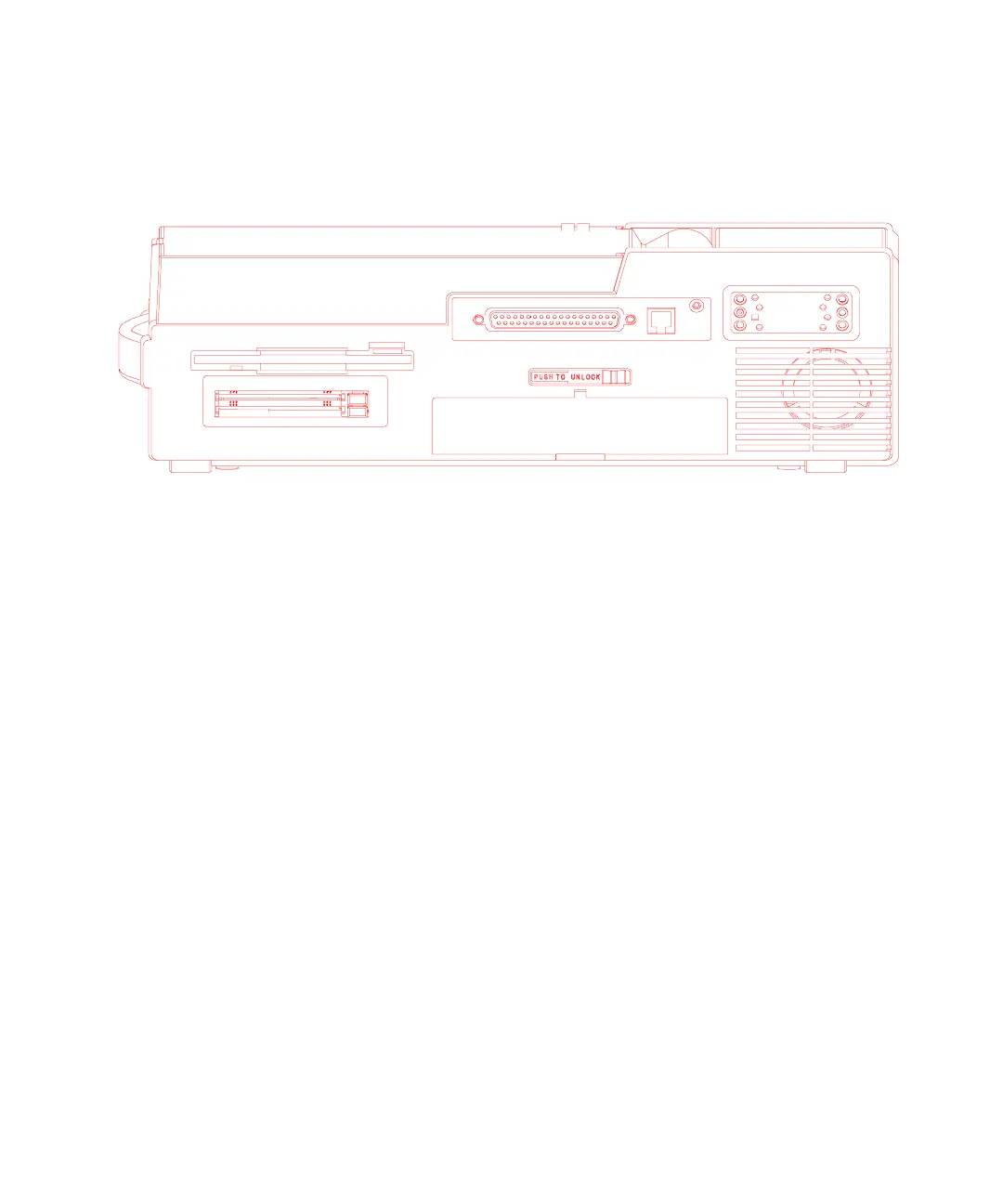Specifications A
Advisor Mainframe Features System Guide 55
Refer to Appendix B for connector pinouts.
Refer to Chapter 1 for the matrix of interface modules and
undercradles that you can use with the J2300D/E.
V. 35
HANDSET
RS-449
INSTALL/REMOVE
POSITION
LOCKED POSITION
(SEE MANUAL)
A
B
C
D
E
F
G
2
1
Front
Right Side of J2300D/E Advisor
A 3-1/2 inch high density flexible disk drive
B Dual PC Card slots
C RS-449 connector
D Handset connector
E V.35 connector
F Module Release Latch for Interface Modules
G Interface Module slot
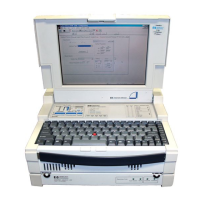