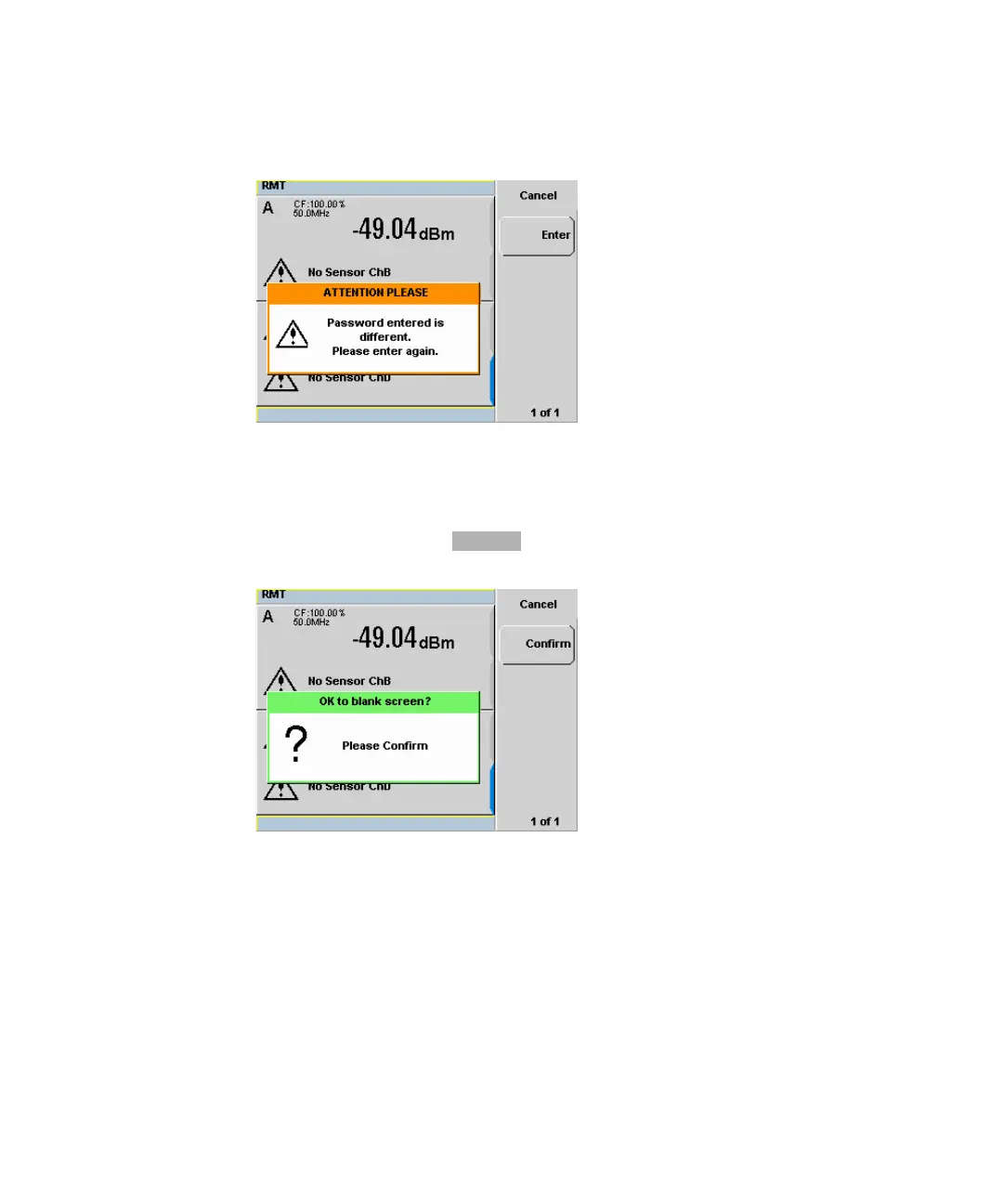2 General Power Meter Functions
88 N1913/1914A EPM Series Power Meters User’s Guide
Figure 2-50 Warning message
8 When the correct password is successfully entered for the second time,
you will be prompted for confirmation before the screen is blanked (see
Figure 2- 51). Press .
Figure 2-51 Password reconfirmation pop-up
9 After screen is blanked, pressing of any keys on the front panel will
prompt you to enter password to restore the display (see Figure 2- 52).
You are allowed up to three attempts of password entry.
Upon an unsuccessful third attempt, you will need to wait for two
hours with the power meter powered on before you can reenter the
password. You are then allowed up to three attempts of password entry
again. The whole cycle of password entry will then be repeated.
