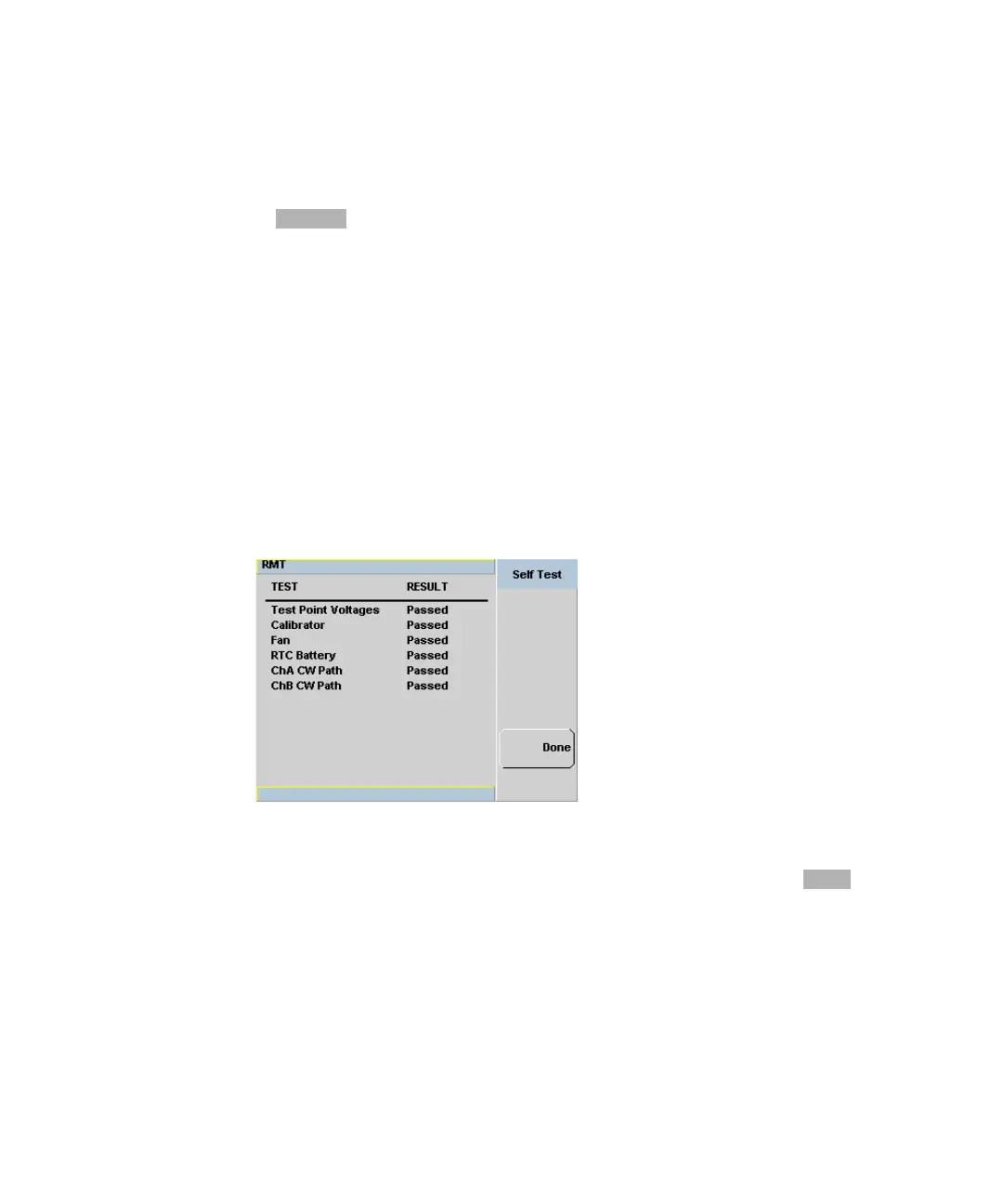Maintenance 9
Agilent N1913A/1914A EPM Series Power Meters User’s Guide 193
Instrument Self Test
If is selected, the following tests are run: (These are the same
tests which are run using the *TST? command.)
• Test Point Voltages
•Calibrator
•Fan
•RTC Battery
• Channel CW Path
As each test takes place, the name of the test is listed on the screen.
While a test is running, the message Testing... appears beside the name of
the test. As each stage of the test is completed, the Testing... message is
replaced by either Passed or Failed.
Figure 9-1 Self test complete
When the test is complete, the result will be displayed. Press to
return to the Service menu.
If the self test failed, information about the failure is displayed on the
screen.
