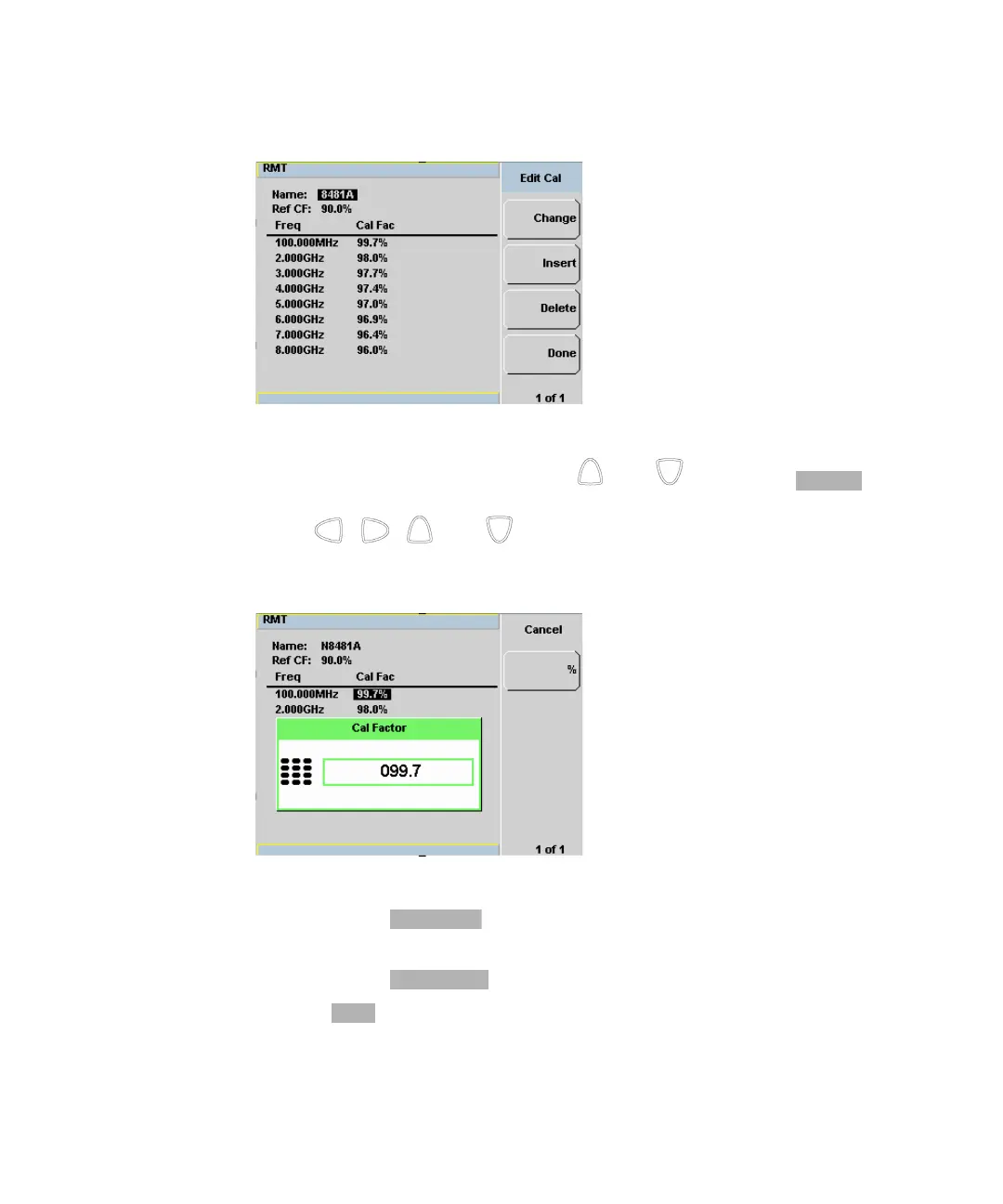Using N8480 Series Power Sensors 6
N1913/1914A EPM Series Power Meters User’s Guide 165
Figure 6-12 “Edit Cal” display
3 Highlight the table title using the and keys. Press and
use
the , , and keys to select and change the characters in
the Table N ame pop- up to create the name you want to use.
Figure 6-13 Edit table title pop-up
• Pressing adds a new character to the right of the
selected character.
• Pressing removes the selected character.
4 Press to complete the entry.
