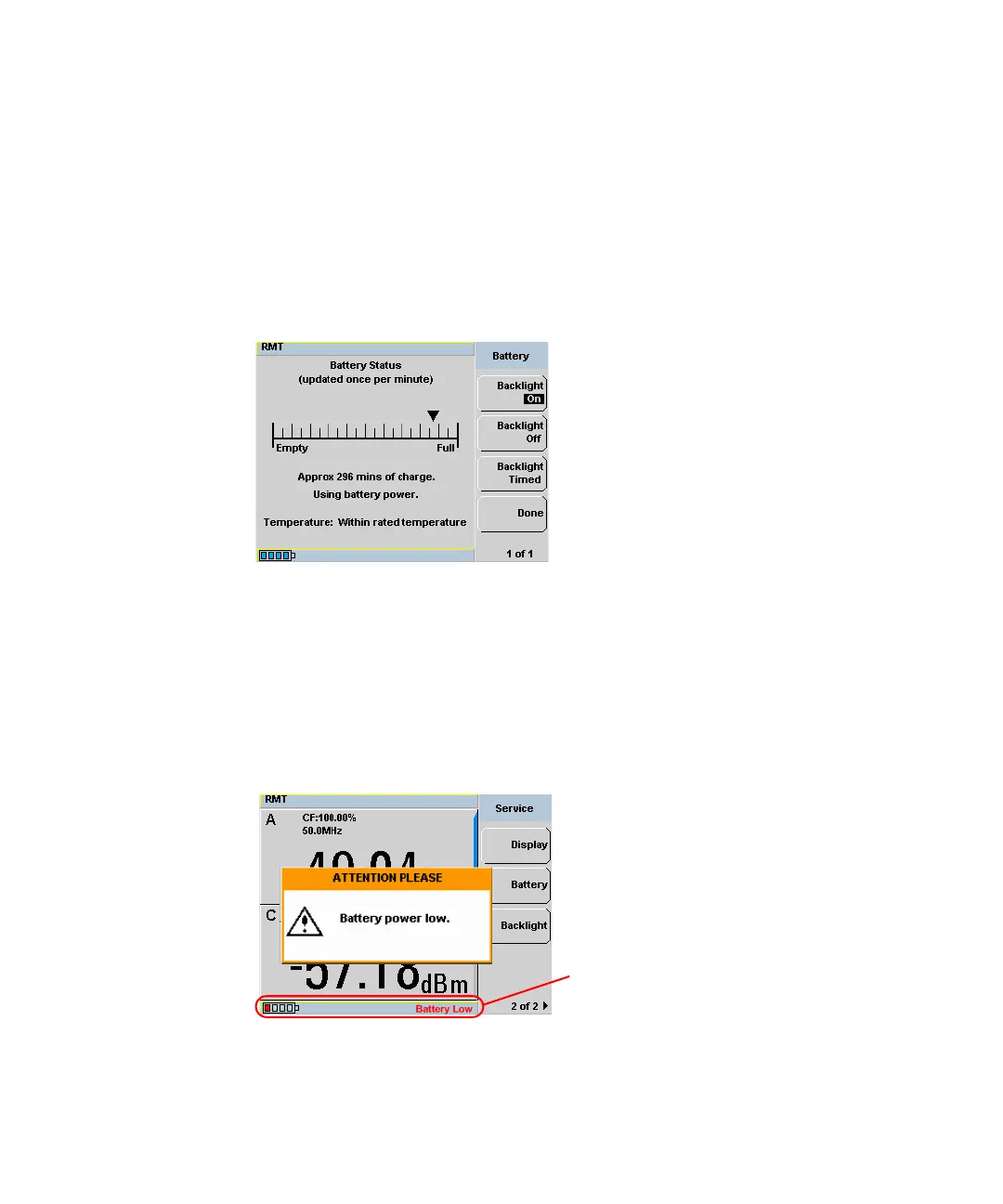2 General Power Meter Functions
98 N1913/1914A EPM Series Power Meters User’s Guide
Battery Status Display
The meter’s system will stop charging the battery once the battery pack
internal temperature is higher than 45 °C. The battery’s rated temperature
range is from 0 °C to 50 °C for discharging mode. Pop- up messages will
be displayed to advise you to power down the meter once the battery
temperature is under or above the rated temperature.
Figure 2-64 Battery status display
Low Power Battery Condition
When the power meter is running on battery power and there are less
than 10 minutes of run- time remaining, a “Battery Power Low” pop- up
message will be displayed. In addition, the message “Battery Low” will
appear at the bottom of the display screen with the battery indicator
filled with red (see Figure 2- 65).
Figure 2-65 Low battery indicator
