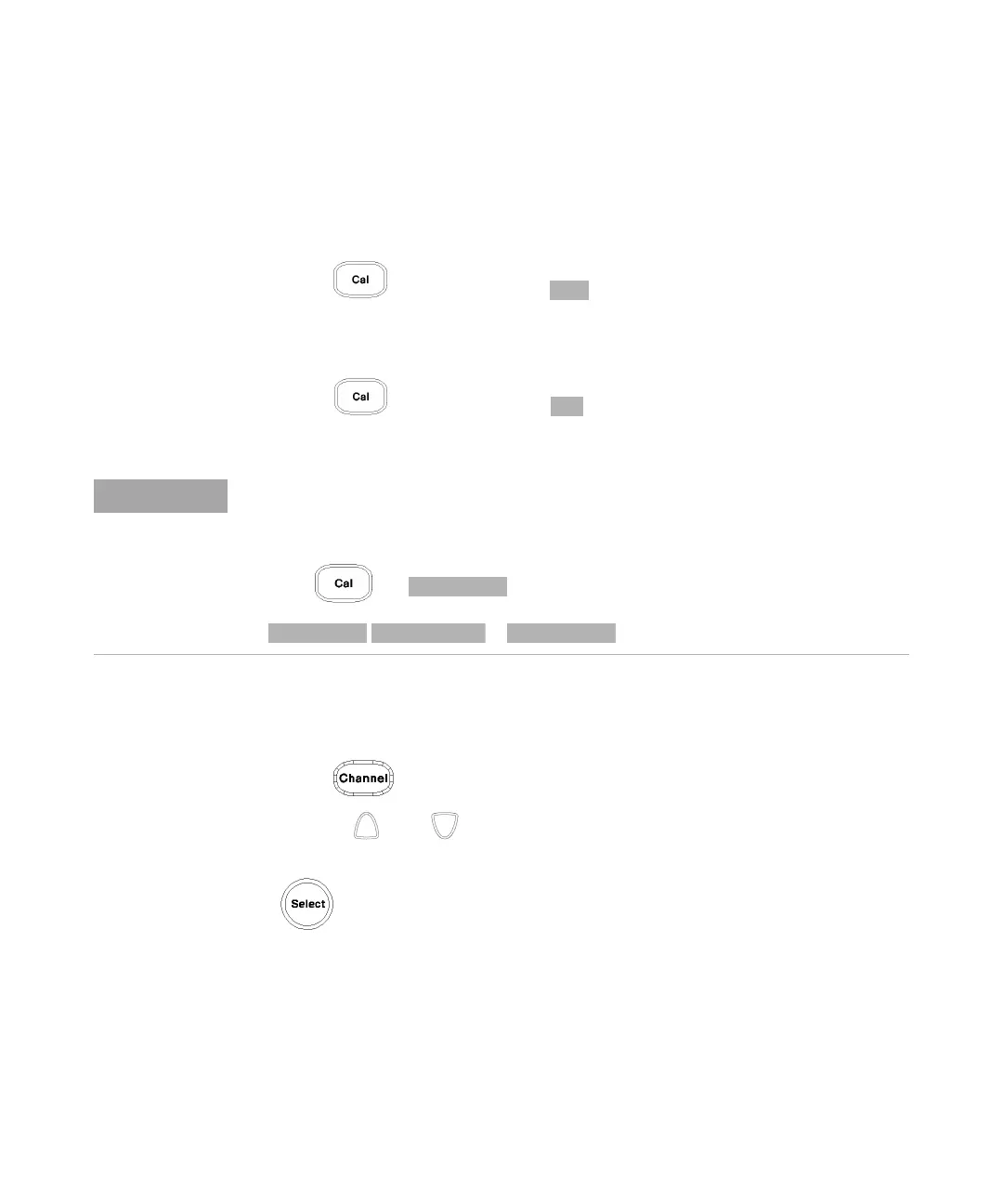3 Using E9300 E-Series Power Sensors
108 N1913/1914A EPM Series Power Meters User’s Guide
Procedure
1 Zero and calibrate the power meter/sensor combination.
2 Ensure the power sensor is disconnected from any signal source.
3 Press and the channel softkey. The Zeroing pop- up is
displayed.
4 Connect the power sensor to the POWER REF output.
5 Press and the channel softkey to start the calibration
routine. The Calibrating pop- up is then displayed.
Now set the frequency of the signal you want to measure. The power
meter automatically selects the appropriate calibration factor.
6 Press . On dual channel meters select the required channel.
7 Use the and keys to highlight the Frequency value field and
press
to display the Frequency pop- up. Use the numeric keypad to
enter the required value in the Frequency pop- up window.
You can reduce the steps required to carry out the zero and calibration procedure as
follows:
1 Connect the power sensor to the POWER REF output.
2 Press and . (For dual channel meters, press
, or as required).
