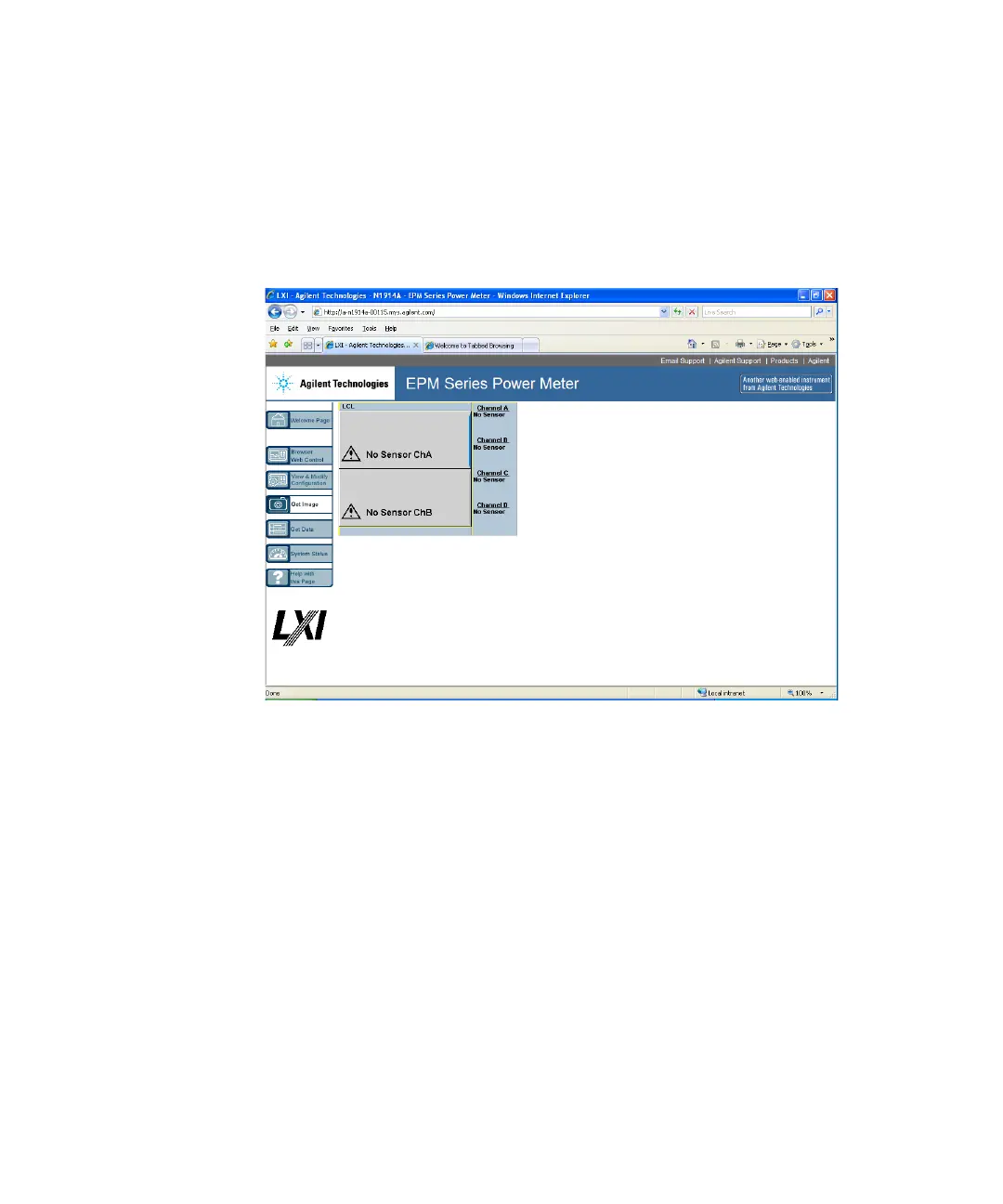Introduction 1
Agilent N1913/1914A EPM Series Power Meters User’s Guide 25
Capturing the Screen Image
To save the instrument’s display from the Web interface:
1 On the left of the Welcome Page, select Get Image. The screen image will
be displayed.
2 Right- click on the image and select Save Picture As….
3 Select a storage location for the image file and click Save.
The image is captured as a Bitmap (BMP) file, to the default file name
display.bmp.
