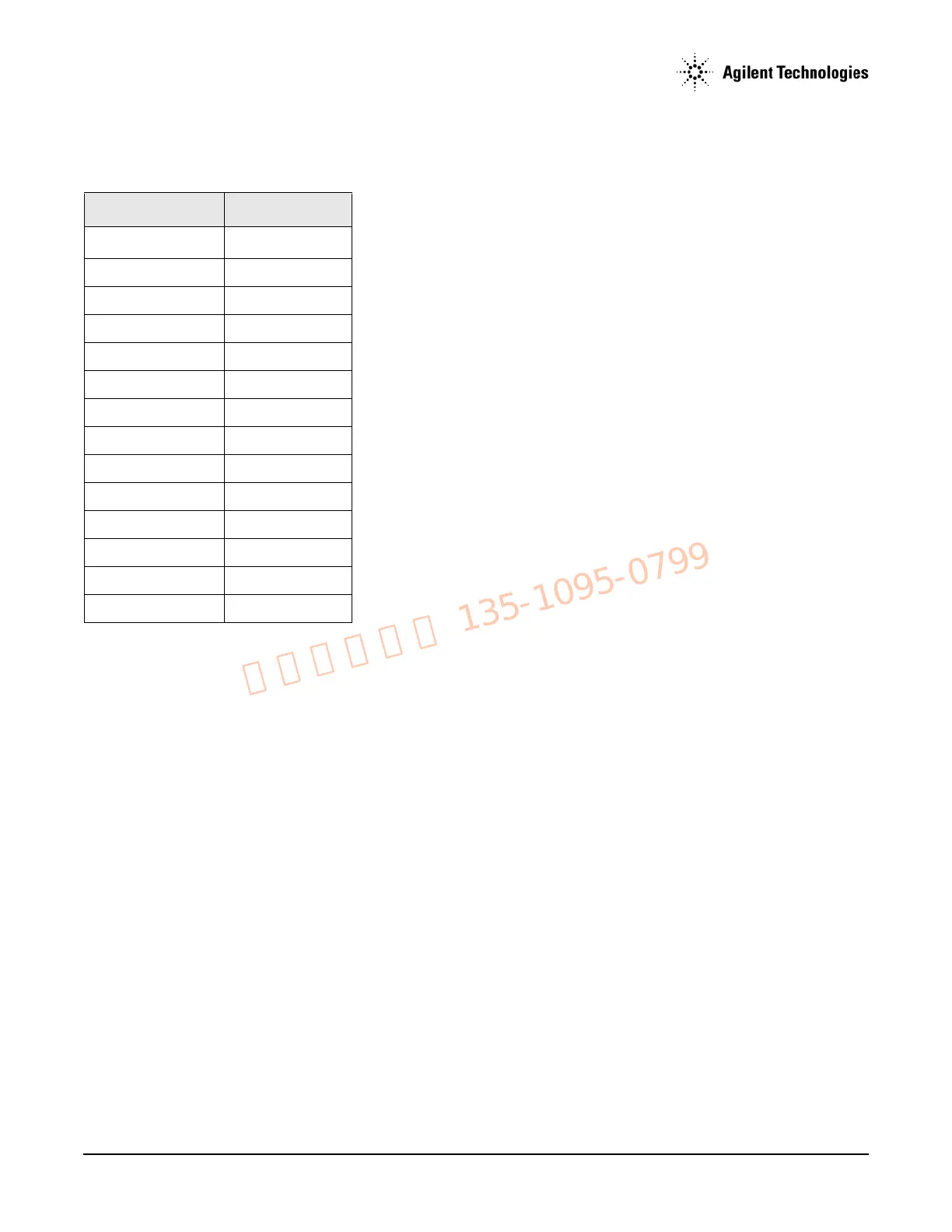Agilent Technologies N5161A/62A/81A/82A/83A MXG Signal Generators Service Guide
Post-Repair Procedures and Performance Verification
Relative Frequency Range and Accuracy Verification (N5161A/62A
1
/81A/82A Only)
4-12
7. Turn RF on: Press RF On/Off so that the RF On/Off LED lights.
8. Set the frequency: Press
Frequency and set the signal generator to the first frequency listed in Table 4-9.
9. Confirm that the measured frequency is within the limits listed in Table 4-9.
10. Repeat step 8 and step 9 for all of the frequencies in the table that are within the frequency range of your signal generator.
Table 4-9 Frequency Accuracy Limits
Frequency (MHz) Limit (Hz)
0.1 MHz
a
a
N5181A/82A with s/n prefix: < xx4740, measure at
0.25MHz (except instruments with options 099 or 01K).
±1
0.5 MHz ±1
1 MHz ±1
10 MHz ±1
50 MHz ±1
100 MHz ±1
500 MHz ±1
800 MHz ±1
1000 MHz ±1
2000 MHz ±1
3100 MHz ±1
4000 MHz ±1
5000 MHz ±1
6000 MHz ±1
