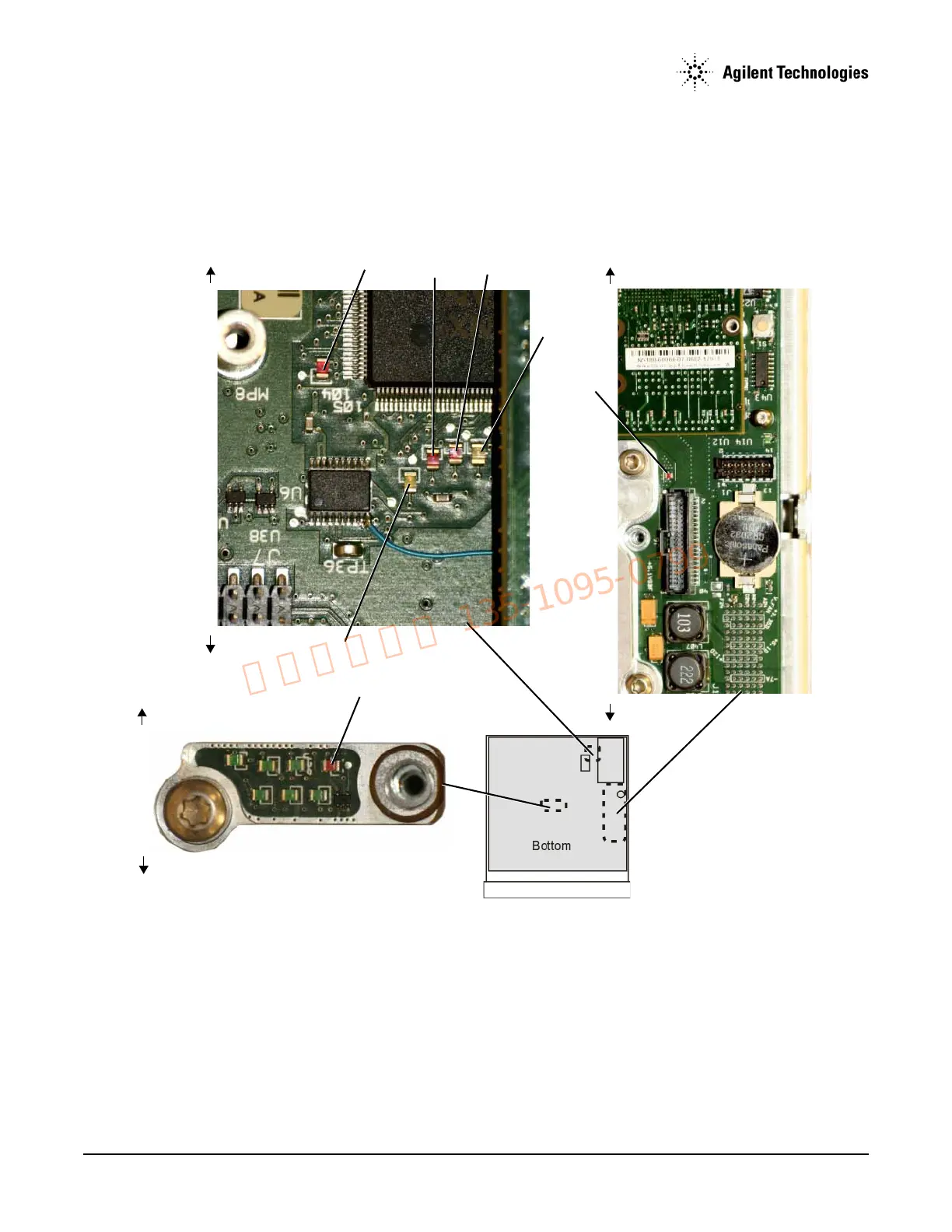Agilent N5161A/62A/81A/82A/83A MXG Signal Generators Service Guide
Troubleshooting
Boot-up Routine
1-24
15. Using Figure 1-6, verify that the following red FPGA LEDs are off.
• Bridge FPGA and Programming PROM, DS100
• Analog Interface FPGA, DS200
• Synthesizer/Frac-N Controller FPGA, DS300
Figure 1-6 Red FPGA LEDs
16. Using Figure 1-6, verify that the following Unlock LEDs are off.
• Red USB Unlock, DS12
• Red ILB Unlock, DS13
• Yellow Reset, DS14
17. Using Figure 1-6, verify that the yellow DS11 LED is “blinking”. This LED indicates ongoing communication between the A5 CPU
assembly and the A3 RF assembly.
DS100
DS300
DS200
Front Panel
Rear Panel
Rear Panel
Rear Panel
Front Panel
Front Panel
DS12
DS13
DS14
DS11