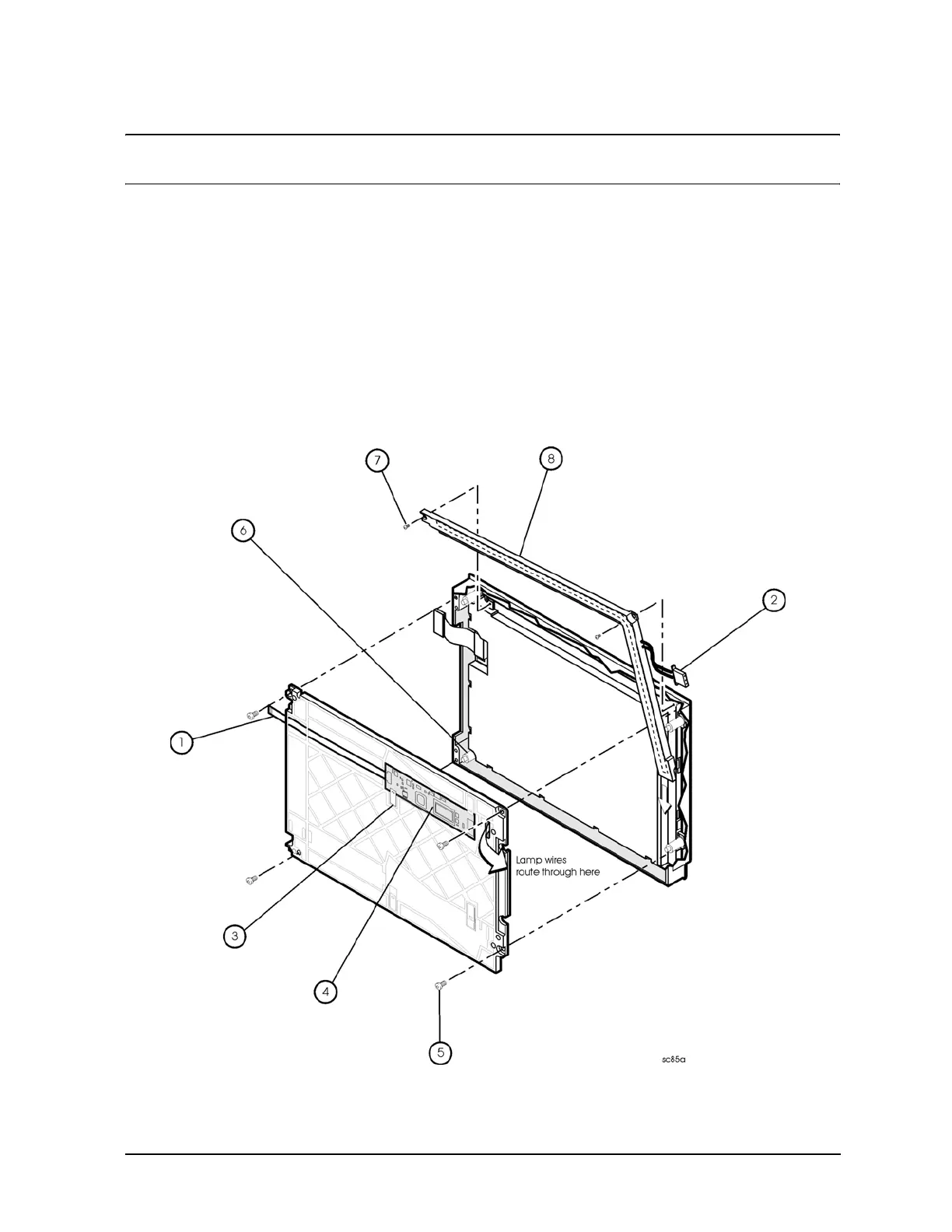Service Guide N5230-90014 7-13
PNA Series Microwave Network Analyzers Repair and Replacement Procedures
N5230A Removing and Replacing the Display Inverter Board and the Display Lamp
NOTE
To avoid dust or dirt particles from getting in between the display glass and
the display, do not completely take out the display.
5. Remove the two screws (item
⑦
) from the display with the jeweler’s screwdriver. Slide
the lamp enclosure up to remove it.
6. Remove the display lamp (item
⑧
).
Replacement Procedure
1. Reverse the order of the removal procedure.
2. Perform the post-repair adjustments, verifications, and performance tests that pertain
to this removal procedure. Refer to Table 7-2 on page 7-45.
Figure 7-4 Display Inverter Board and Display Lamp Removal