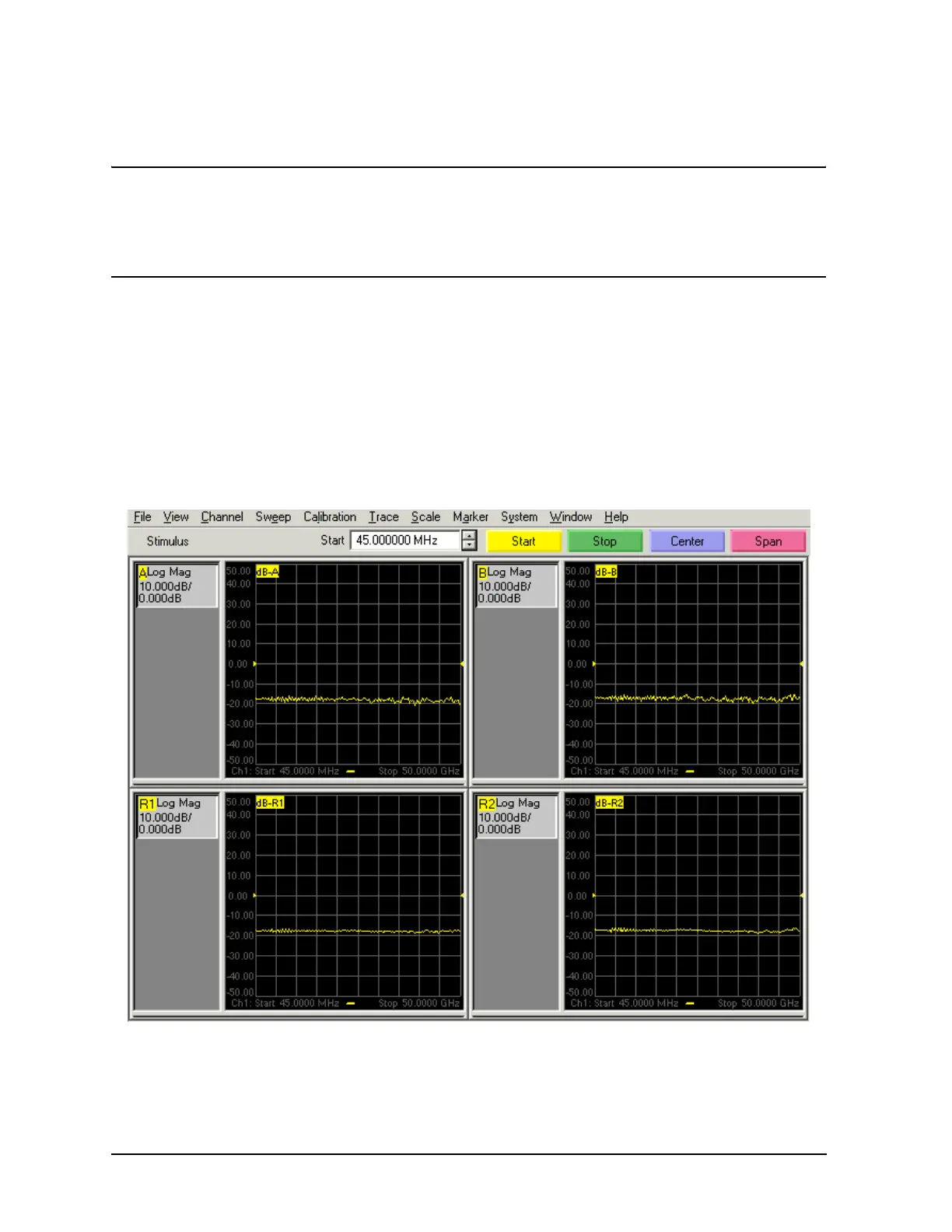4-28 Service Guide N5230-90014
Troubleshooting PNA Series Microwave Network Analyzers
Measurement System Troubleshooting N5230A
Verifying the A, B, R1, and R2 Traces (Standard S-Parameter Mode)
NOTE
There is no way to view the frequency offset receiver response (Option 080).
However, some standard S-parameter receiver trace information is helpful in
troubleshooting the frequency offset section of the PNA. It is therefore
recommended that you run this test even if you only suspect the frequency
offset section of malfunctioning.
The first step is to verify that the A, B, R1, and R2 traces are present and that they are
approximately level:
•On the
System menu, point to Service, Utilities, and then click Receiver Display.
• Traces A, B, R1, and R2 are displayed in four separate data windows as shown in the
representative display in Figure 4-9. Identifying discrepancies of the traces in these
windows can help you to isolate the faulty assembly.
Figure 4-9 Typical Four Channel Display
