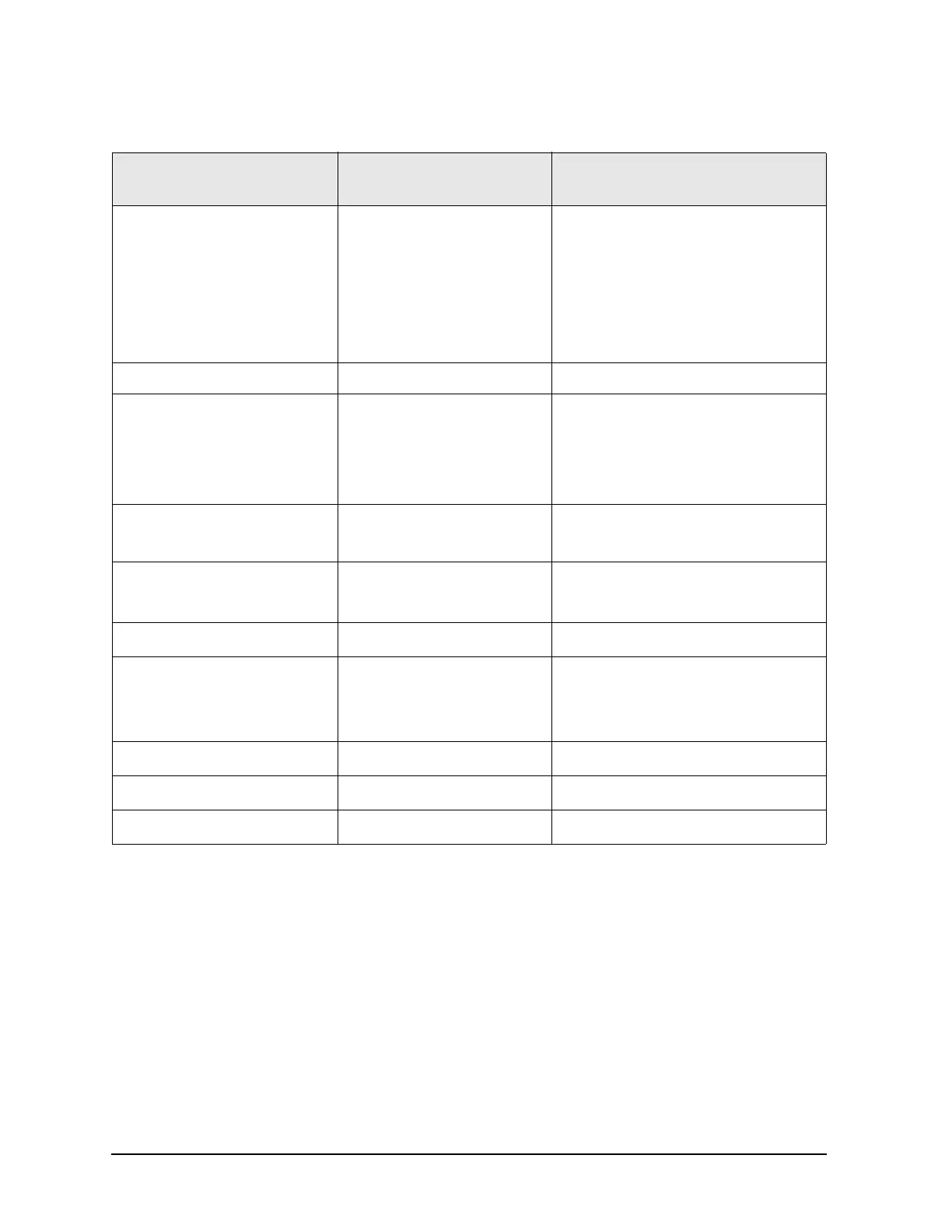7-46 Service Guide N5230-90014
Repair and Replacement Procedures PNA Series Microwave Network Analyzers
Post-Repair Procedures N5230A
A16 test set motherboard
Reinstall the serial number.
(Refer to “Installing or
Changing a Serial Number” in
Chapter 8.)
Re-enable all hardware options.
(Refer to “Enabling or
Removing Options” in
Chapter 8.)
The Operator’s Check
A19 SSLAM LO Power Adjustment The Operator’s Check
A20 mixer brick (QuintBrick)
Receiver Calibration
Adjustment
Receiver Compression Test
Noise Floor Test
Calibration Coefficients Test
Dynamic Accuracy Test
A21 and A22 test port couplers Source Calibration Adjustment
Source Maximum Power Output Test
Calibration Coefficients Test
A25 and A26 60-dB source step
attenuators
Source Calibration Adjustment
Source Maximum Power Output Test
Calibration Coefficients Test
A40 floppy disk drive No adjustment needed Read and write to the drive
A41 hard disk drive
Restore previously saved
receiver calibration data
a
(or perform Receiver
Calibration Adjustment)
Read and write to the drive
B1 fan No adjustment needed Check for fan operation
USB hub No adjustment needed Check for proper operation
Battery No adjustment needed None
a. If a backup copy of receiver calibration data from the faulty disk drive is available, it can be copied to
the new disk drive. If not, new data must be generated by performing the “Receiver Calibration
Adjustment.”
Table 7-2 Related Service Procedures (Continued)
Replaced Assembly
Adjustments
and Other Procedures
Verification, Performance,
and Other Tests and Procedures