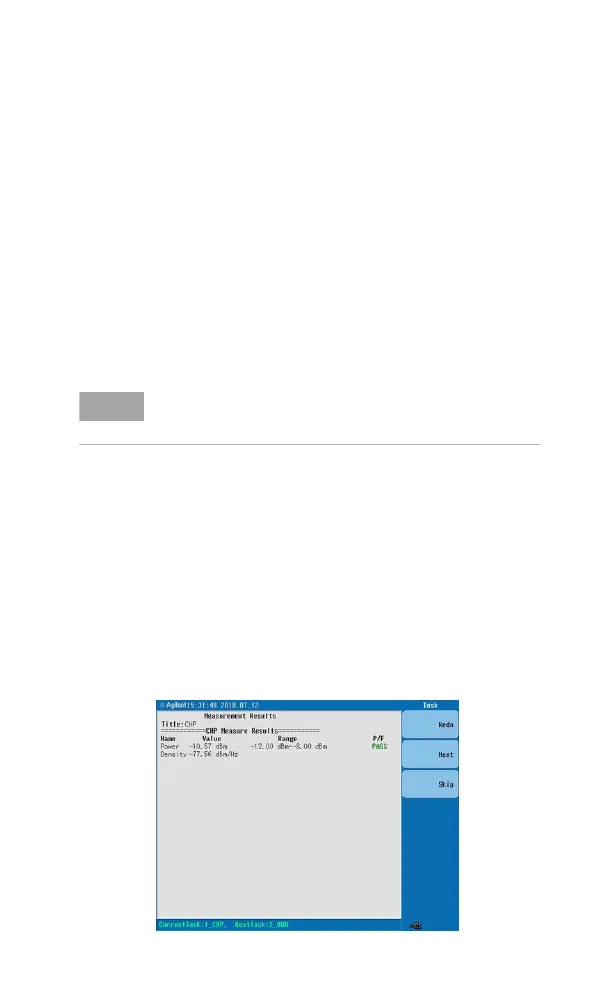Functions and Measurements 3
N9342C/43C/44C User’s Guide 83
Loading a Task Planner File
Please refer to the following procedures to load a
task planner file.
1 Press [Mode] > {Task Planner} or [File] > {View
FileType} > {TPF} to view the task planner file list.
2 Rotate the knob to highlight the task planner file
which you need.
3 Press {Recall} to load the task planner file. The
measurement task will list in sequence.
4 Press {Run} to initiate the measurement in
sequence.
For the automatic task, all the measurement
tasks are executed automatically without
interruption. For the manual task, the program
is paused and releases a result report when
each measurement is finished. The program will
be continued once you input the next
instruction. See Figure 3- 32.
For the manual- if- failed task, the measurement
tasks are executed continuously unless there is a
failed result.
Figure 3-32 Task Measurement Result
NOTE
The task planner file is created by the HSA PC software. For
the task planner saving and editing, please refer to the
software online help for details.
