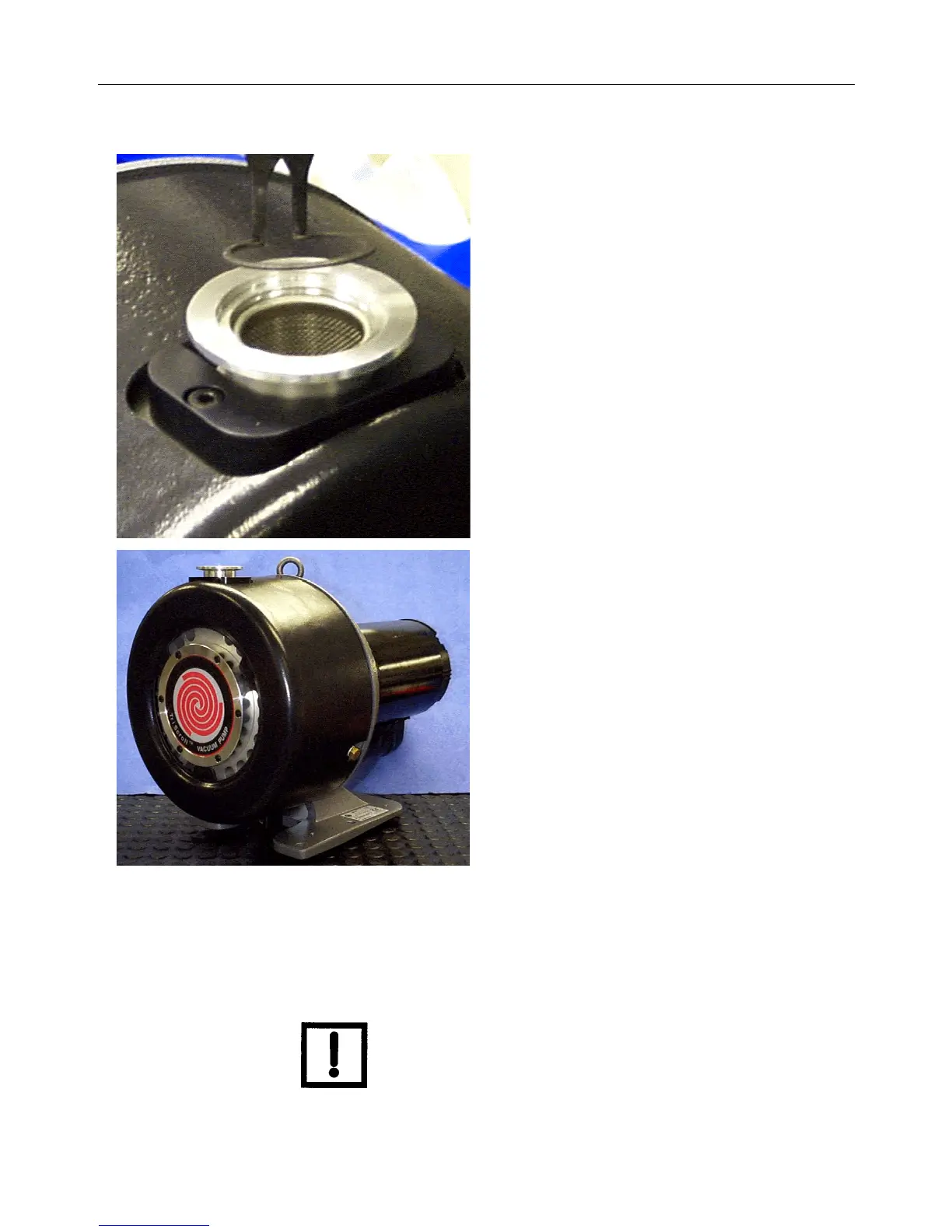86
TriScroll 600 Dry Scroll Vacuum Pump
D R A F T 4 / 7 / 1 1
Put the Pump Back into Service
The TriScroll 600 pump can be placed into service immediately after maintenance is complete.
However, 24 hours of run time is required before base pressure of 7 mTorr can be achieved.
2. Slide the intake clamp around the intake
fitting.
3. Place the intake fitting over the intake hole
in the outboard housing.
4. Secure it with two M5x16 screws.
5. Tighten to 75 in-lb.
6. Install the screen into the intake fitting.
7. Secure it with the snap ring.
This figure illustrates a fully reassembled
TriScroll 600 pump.
NOTE The 24 hour run time does not have to
be continuous. If your application
requires a low base pressure, it is wise
to run the pump for the 24-hour period
for optimum performance.
Final Assembly (continued)
