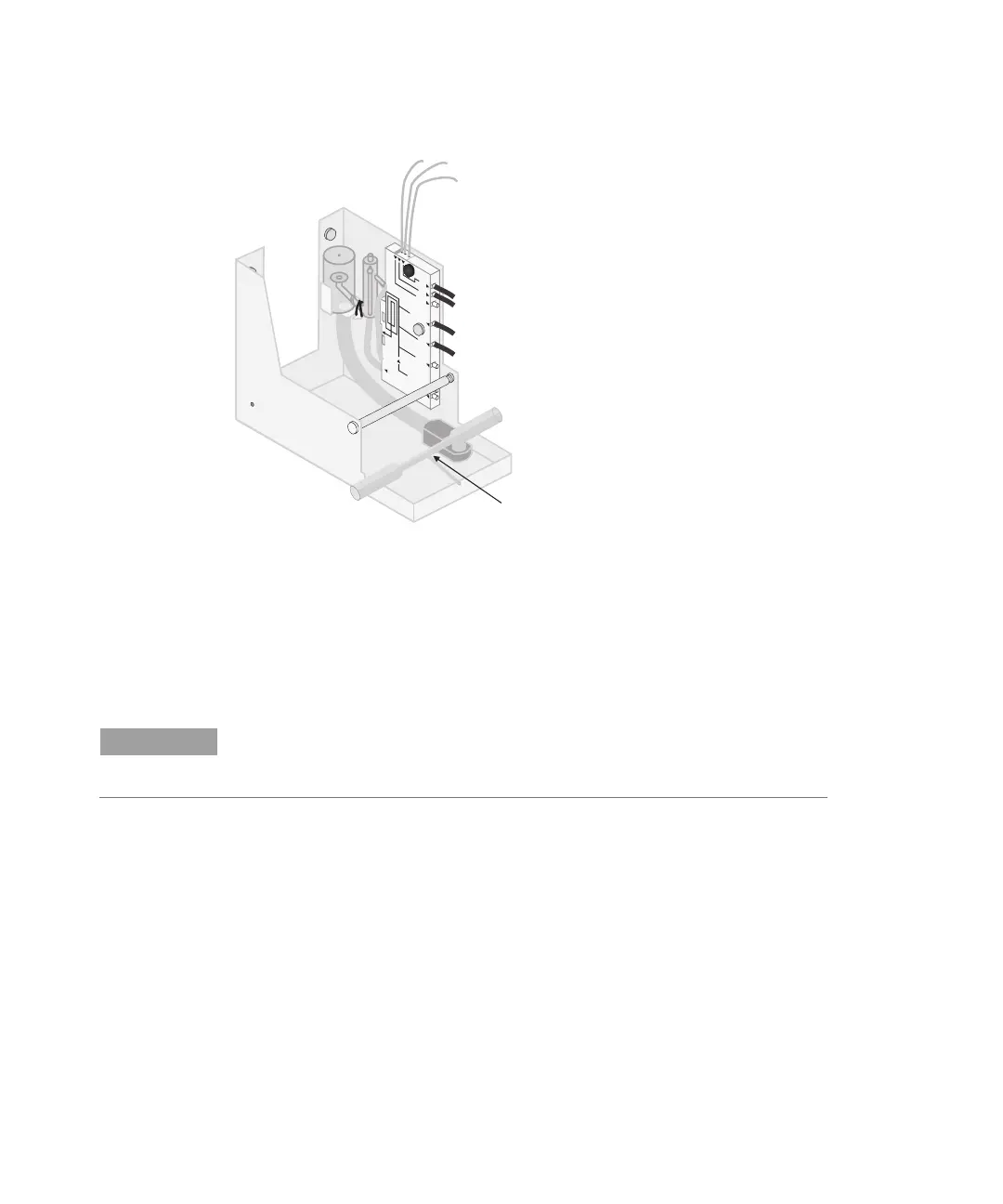Getting Started
40 Agilent Vapor Generation Accessory VGA 77 and VGA 77P User’s Guide
Figure 17. Cell resting in module holder when not in use
ICP Module
If you are using the ICP reagent module, connect the plasma
gas/liquid separator outlet to the ICP instrument.
NOTE
It is possible to connect the vapor generator to the ICP-OES systems while the
plasma is on.
To connect the plasma gas/liquid separator outlet to the ICP
instrument:
1 Set up the sample introduction system as described in the ICP
operation manual.
2 Use a sharp scalpel to neatly cut an appropriate length of the
black fluoro-elastomer tubing supplied.
3 Fit the large black fluoro-elastomer tubing over the vapor outlet
of the plasma gas/liquid separator.
SAMPLE
ACID
RED
REDUCTANT
ACID
SAMPLE
INERT GAS "A" TO
REACTION COIL
INERT GAS "B" TO SEPARATOR
cell in cell holder at
front of AA module