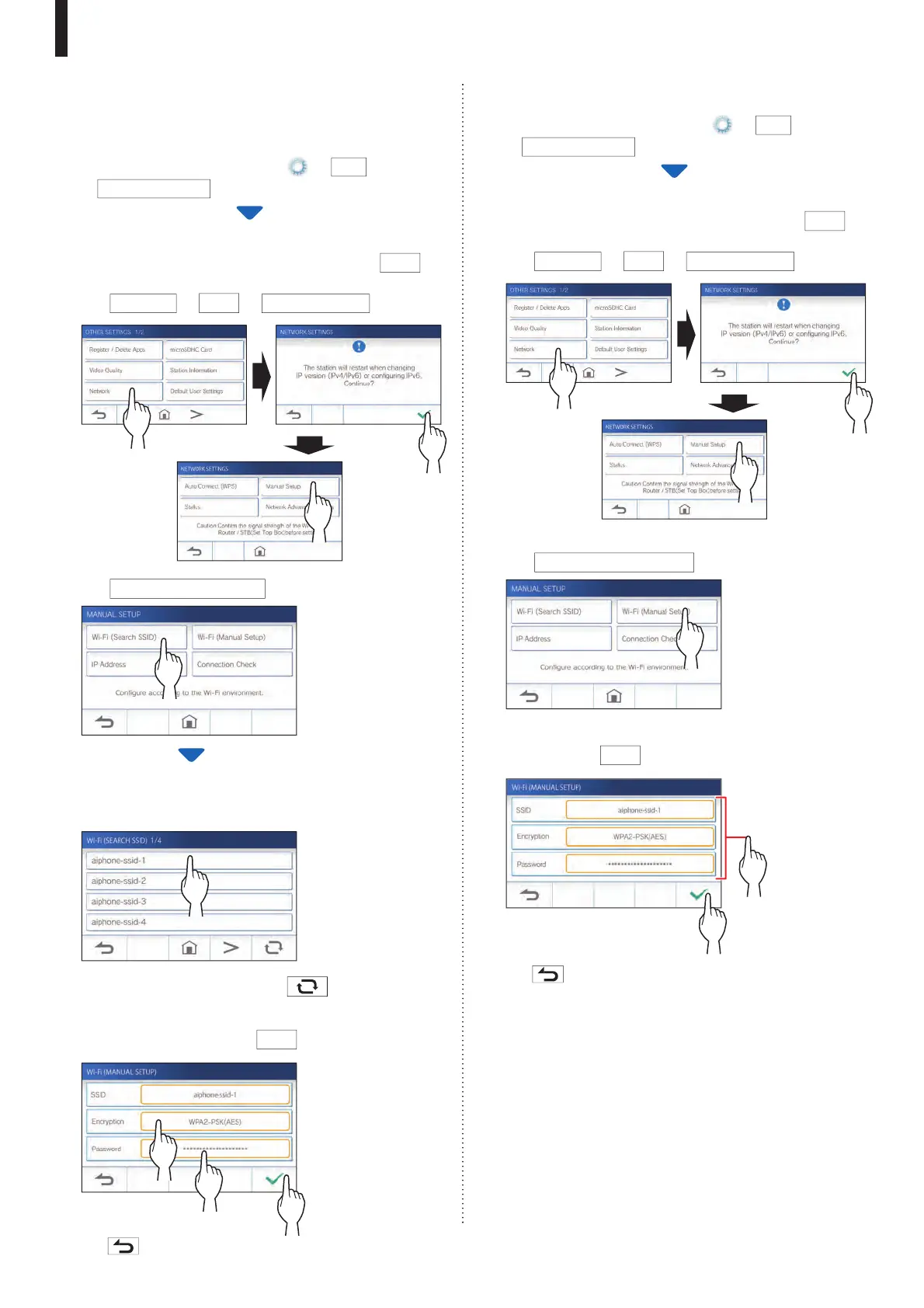- 12 -
PREPARATION
z Searching SSID
* The SSID of a router with the SSID stealth mode will not
be displayed.
1 From the MENU screen, tap
ĺ
>
ĺ
Other Settings
.
A con¿ rmation screen will be shown.
2 To continue con¿ guring the settings, tap
9
.
3 Tap
Network
ĺ
9
ĺ
Manual Setup
.
4 Tap
Wi-Fi (Search SSID)
.
The SSID search result will be displayed.
5 Select the SSID.
* If SSIDs are not displayed, tap
to update.
6 Select the encryption method, enter the
password, and then tap
9
.
Tap to return to the MANUAL SETUP screen.
z When inputting SSID manually
1 From the MENU screen, tap
ĺ
>
ĺ
Other Settings
.
A con¿ rmation mesage will be shown.
2 To continue con¿ guring the settings, tap
9
.
3 Tap
Network
ĺ
9
ĺ
Manual Setup
.
4 Tap
Wi-Fi (Manual Setup)
.
5 Con¿ gure the settings for each item,
and then tap
9
.
Tap to return to the MANUAL SETUP screen.
1
1
3
3
2
2
1
2
3
1
2
