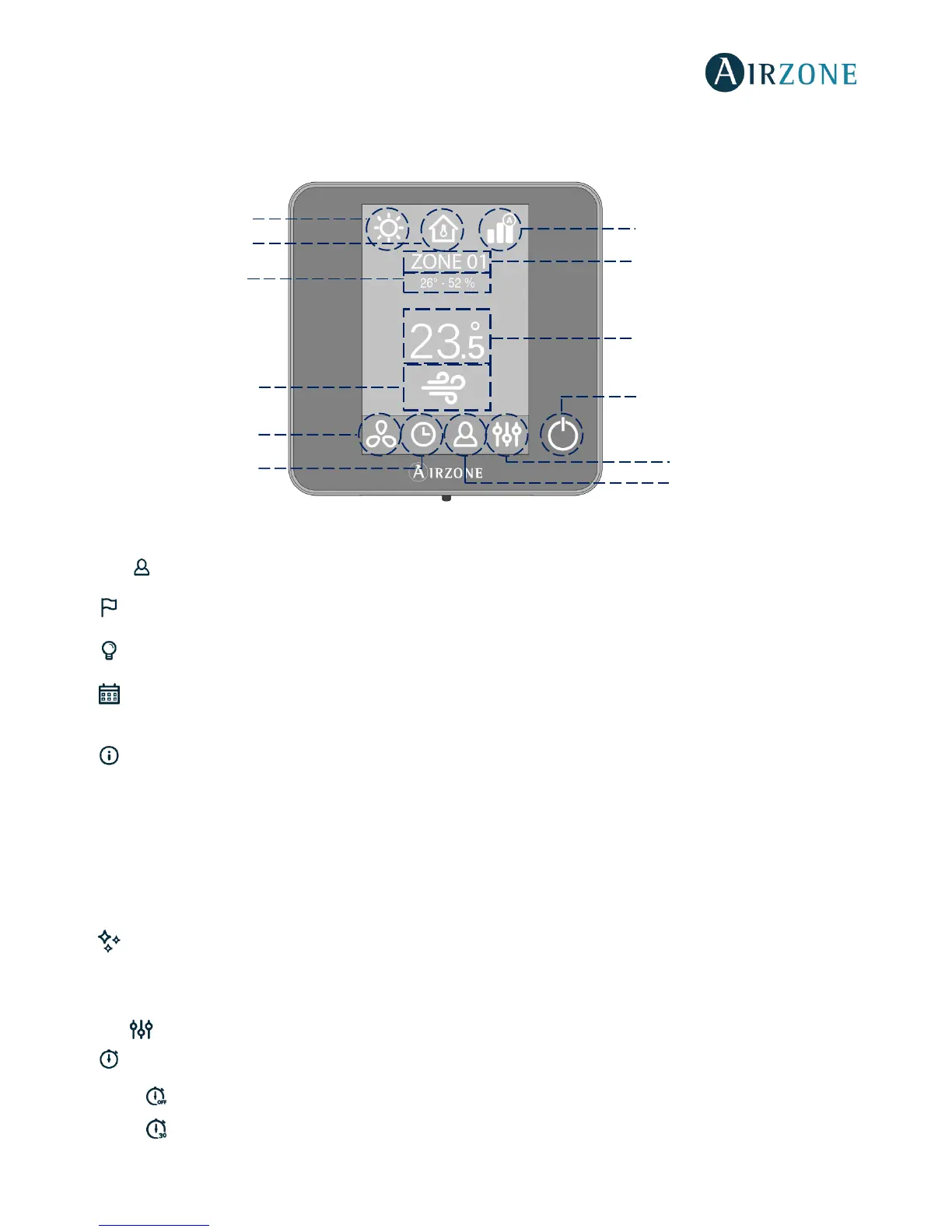37
USER AND ZONE SETTINGS
BLUEFACE THERMOSTAT
User Settings
Press to access the menu.
Language. Select the language.
Brightness. Adjust the brightness and enable or disable the screen brightness when the screen saver is active.
Date and time. Press on the clock to set the time and the format type (12 or 24 hours). Press on the calendar to set the
date. Installations with webserver enable automatic time change.
Information. This parameter provides information on:
• Zone: firmware, zone, association, actuator or status of the communications.
• System: firmware, settings and information about the system controllers.
• Devices: It displays the elements connected to the system.
• Webserver (Only for system 1 Main thermostat): firmware, IP address, gateway, MAC and PIN.
• Warnings and errors on system.
Clean screen: Select this option to clean the screen. The touch screen will lock for a few seconds.
Zone Settings
Press to access the menu.
Timer. It is an auto power-off timer of the zone:
Off. Timer is not activated.
30. It activates the timing and switches off the zone after 30 minutes.
