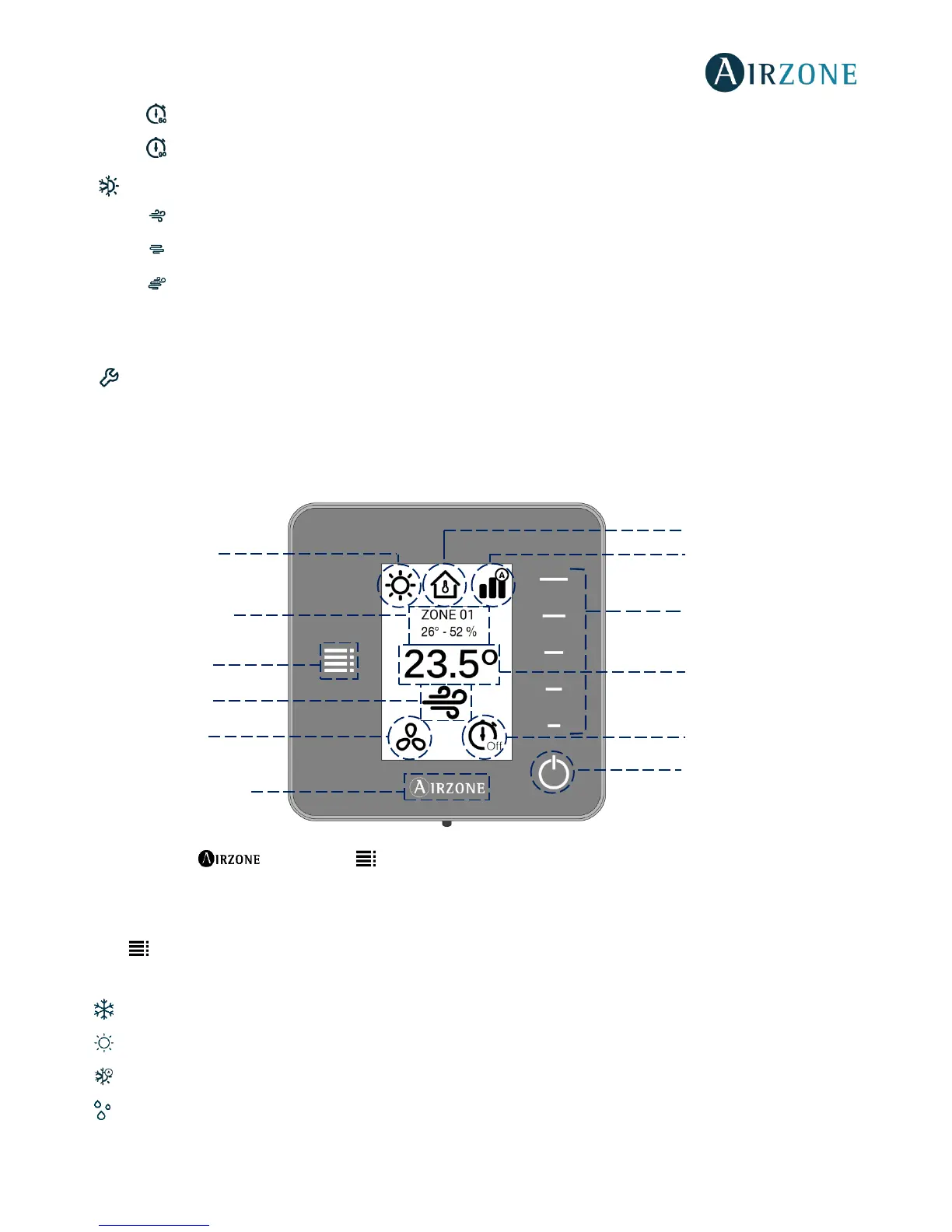38
60. It activates the timing and switches off the zone after 60 minutes.
90. It activates the timing and switches off the zone after 90 minutes.
Heating stages *. The available parameters are:
Air: Only uses air stage.
Radiant: Only uses radiant air.
Air+Radiant: The system combines both stages to reach comfort quickly and efficiently.
Note: For security reasons, the zone will turn off after changing any setting.
* Available based on the installation and system setting.
Lite Settings. To save energy, enables to configure the wired Airzone Lite to switch off after a few second.
Note: To access the Lite settings, go to a zone controlled by a Lite thermostat through the zone navigation menu.
THINK THERMOSTAT
Remember: Use to confirm and for going back if browsing submenus.
Setting Parameters
Press to access the menu:
Operation Mode. This parameter is only available when the Think thermostat is configured as main, the available modes are:
Cool. The conditioning unit will start a cooling cycle any time that any zone is in cool demand (T
Set-Point
< T
room
).
Heat. Enables the heating cycle whenever a zone is in heating demand (T
Set-Point
> T
room
).
Auto. The Auto mode allows automatic switching between cool and heat, depending on the global demand.
Dry. In this mode, the air-conditioning unit will start a dehumidification cooling cycle any time that any zone is under
demand (T
Set-Point
< T
room
).
Note: Dry mode decreases humidity in the room by entering the dehumidification cooling cycle.