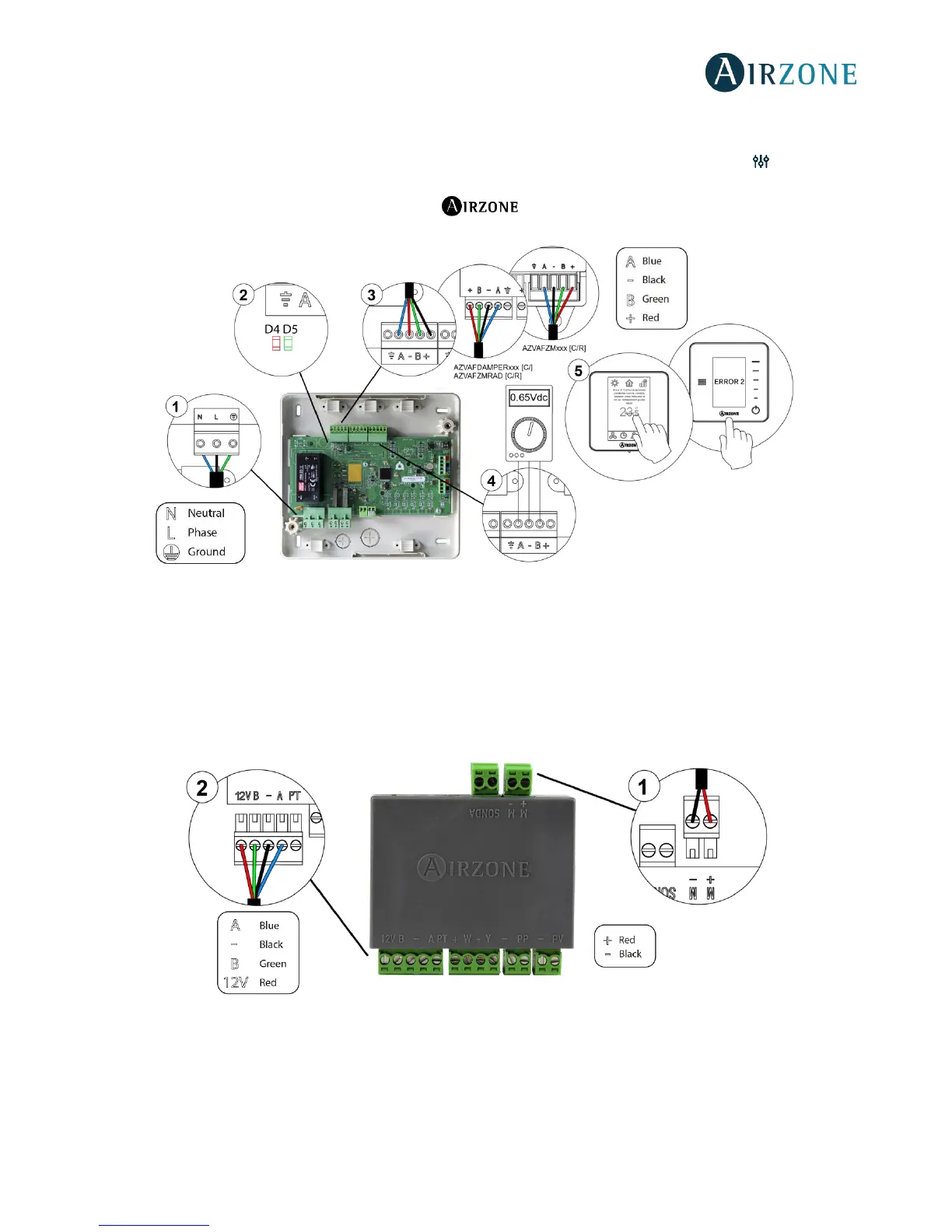51
4. Wiring: Check that the voltage between the poles (A /-) and (B/-) is about 0.65 Vdc.
5. Restart the zone and re-associate it with the system:
- Blueface thermostats: Press on Reset to restart the device. If the error persists, press and hold on and reset the
thermostat. Configure the system.
- Think thermostats: To do this, press and hold on and restart the start-up configuration process.
Fig. 65
Error 3: Motorized element not connected to the actuator output
The system does not detect any motorized element connected to the motor output. Check the state of the connection
terminal of the actuator output of the zone module:
1. Status of the connection terminal in the actuator output of the zone module.
2. Disconnect and connect the terminal of the Airzone connection bus.
Fig. 66
Error 4: Motorized element blocked
The system detects that the motorized element has an abnormality and blocks the opening-closing movement. Disconnect
and connect the Airzone connection bus terminal and check if the error disappears, otherwise, proceed to the replacement of
the device or sent it for repair.
