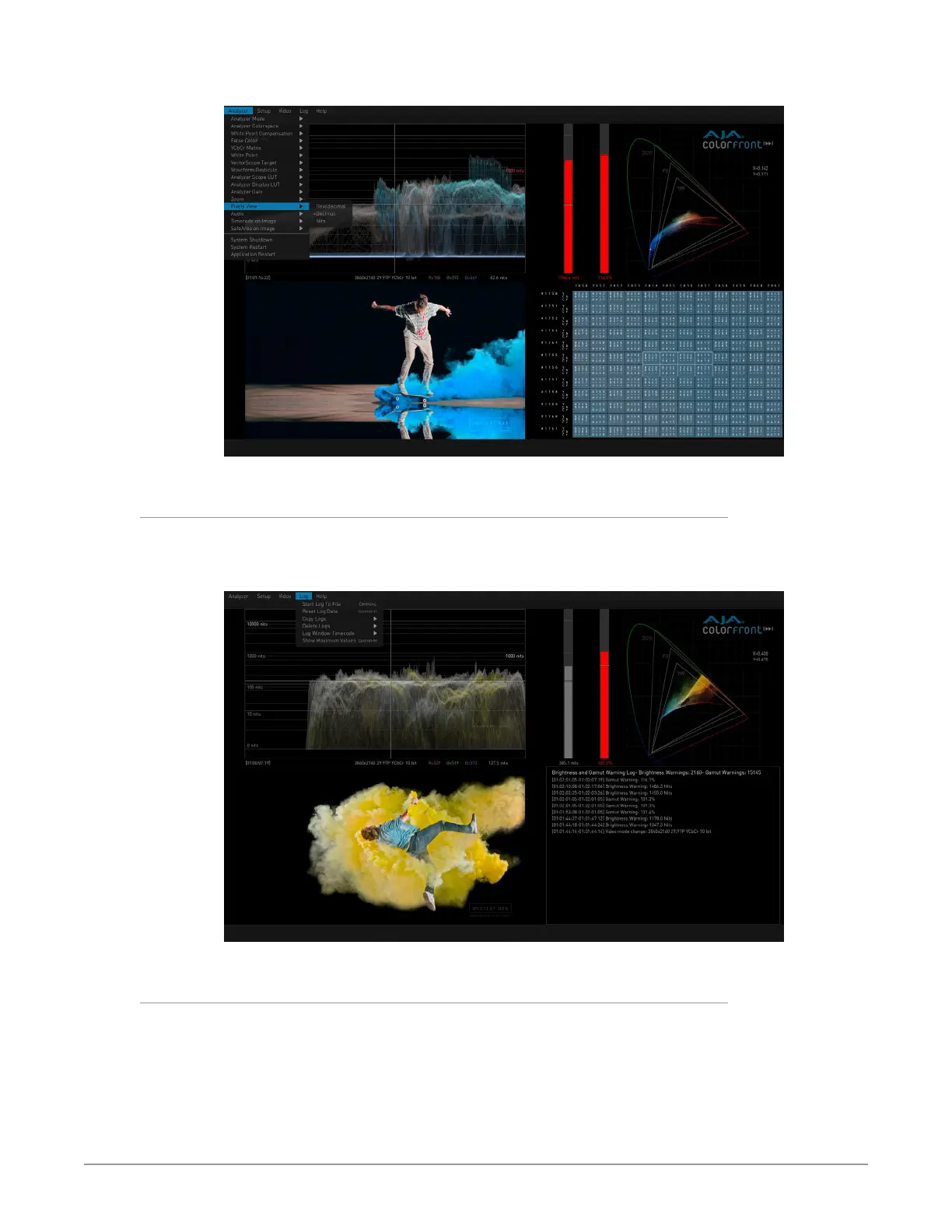HDR Image Analyzer v1.0r3 21 www.aja.com
Figure 22. Pixels Quadrant View
Log Data
Selecting "Combined with Log" displays the current log data. This information can
be saved to log files. See "Logging" on page 32 for more in formation.
Figure 23. Log Data Quadrant View
Info Page
Selecting "Combined with Info Page" displays useful information about the
current HDR Image Analyzer settings.