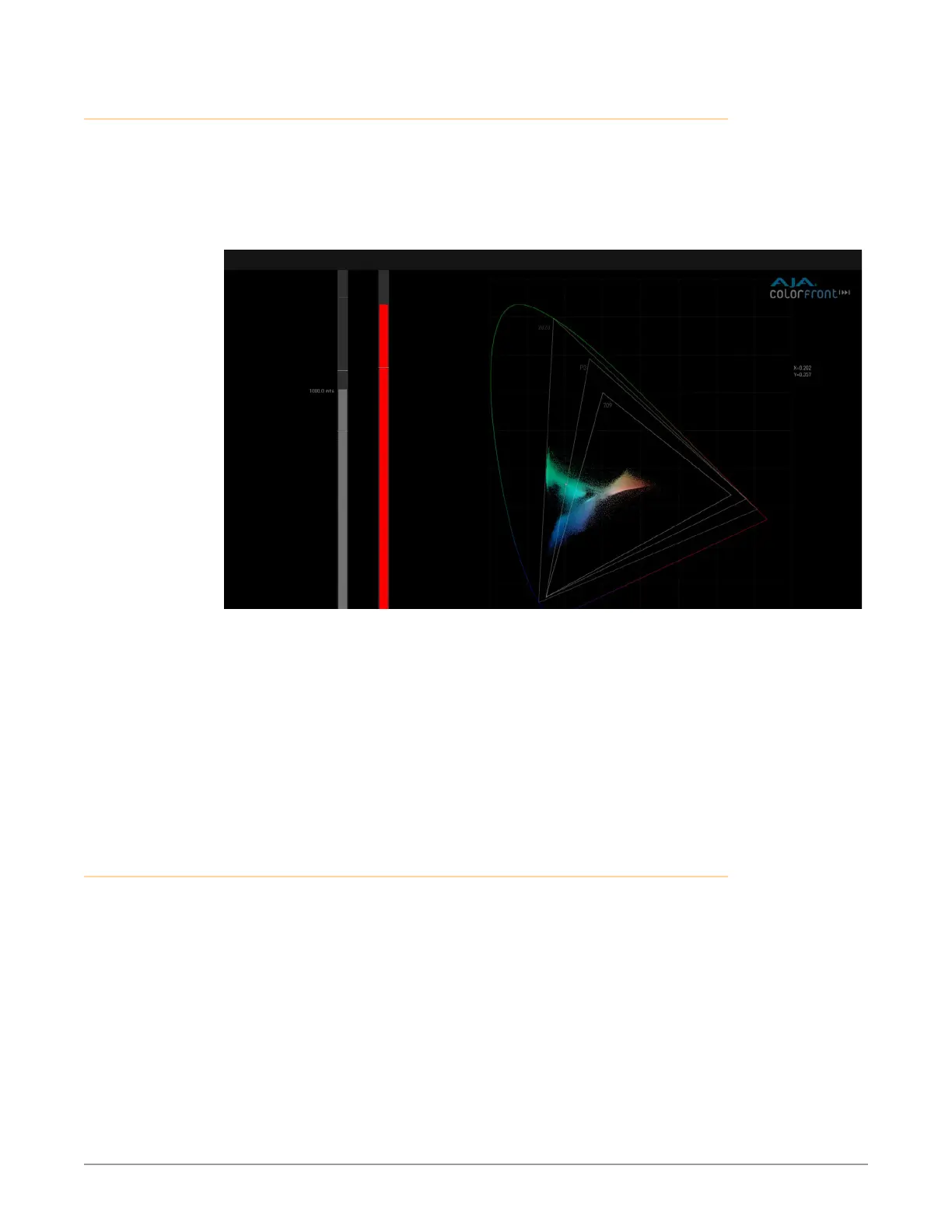HDR Image Analyzer v1.0r3 27 www.aja.com
CIE xy Gamut View
The CIE xy Gamut View can be used to check the encoded colors on a standard
CIE xy graph, and to see if they are within the valid color range in case a specific
gamut constrain is to be enforced. This is relevant when working in the Rec.2020
color space, so the operator can identify that the colors are outside of the P3
gamut. This is a requirement for several currently popular delivery formats.
Figure 27. CIE xy Graph with Brightness and Gamut Bars
This view also contains two bars. The one on the left is the brightness bar that
indicates the brightest pixel detected on the actual frame. The one on the right
is the gamut bar that shows if the colors of the actual frame are within the legal
color gamut (P3 in case of Rec.2020 input color space).
HDR Image Analyzer uses thresholds when detecting these extremes, so using
the default settings a few pixels are allowed to exceed the legal limits without
triggering a warning.
NOTE: Cumulative maximum values can be displayed on the Brightness and Gamut bars
using the Log > Show Maximum Values parameter.
YCbCr Matrix
For the purpose of showing YCbCr components in various graphs (such as the
vectorscope or the waveform YCbCr), the result image is converted to the YUV
space. Select from the following formats for the specific matrix transformation:
• Rec.2020
• Rec.709