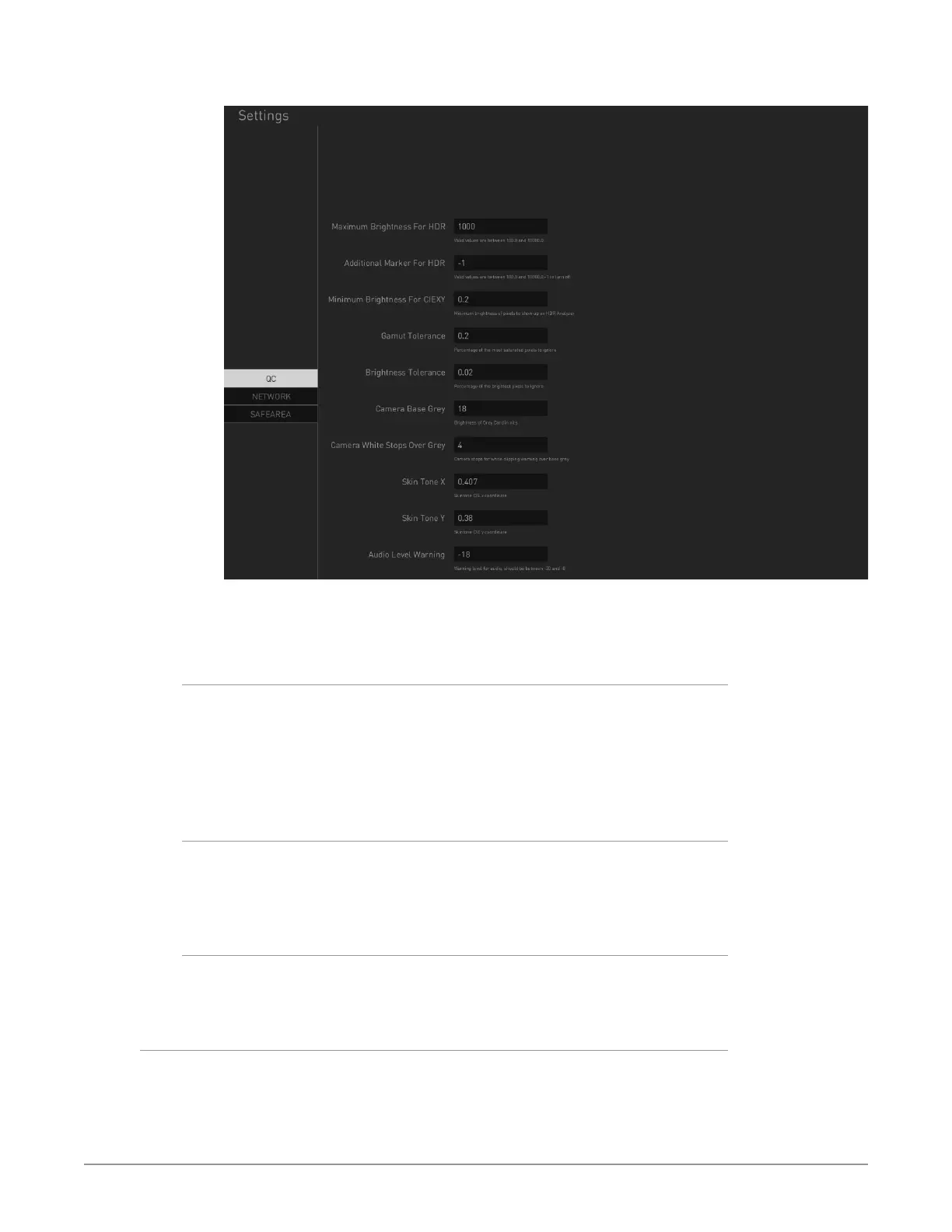HDR Image Analyzer v1.0r3 33 www.aja.com
Figure 34. Setting Screen, QC Tab
The parameters are largely self explanatory, but the following special features are
available.
Additional Marker for HDR
This control lets you add an additional custom level marker line to the Waveform
view. As an example, if mastering for 600 Nits Rec2020, you may want to add a
“600” line for visual reference.
• Range 1000.0 to 10,000.0
• Enter -1 to hide the custom level marker line
Skin Tone
You can adjust the location of the skin tone line on the vectorscope display by
entering X and Y CIE coordinates. The default location of the skin tone line varies
depending on the color space being used.
Audio Level Warning
Customizes the audio level warning threshold, which can vary depending on the
country standard.
NET WORK Tab
The Network settings are used to configure the two network interface cards
(NICs) installed in the HDR Image Analyzer chassis.