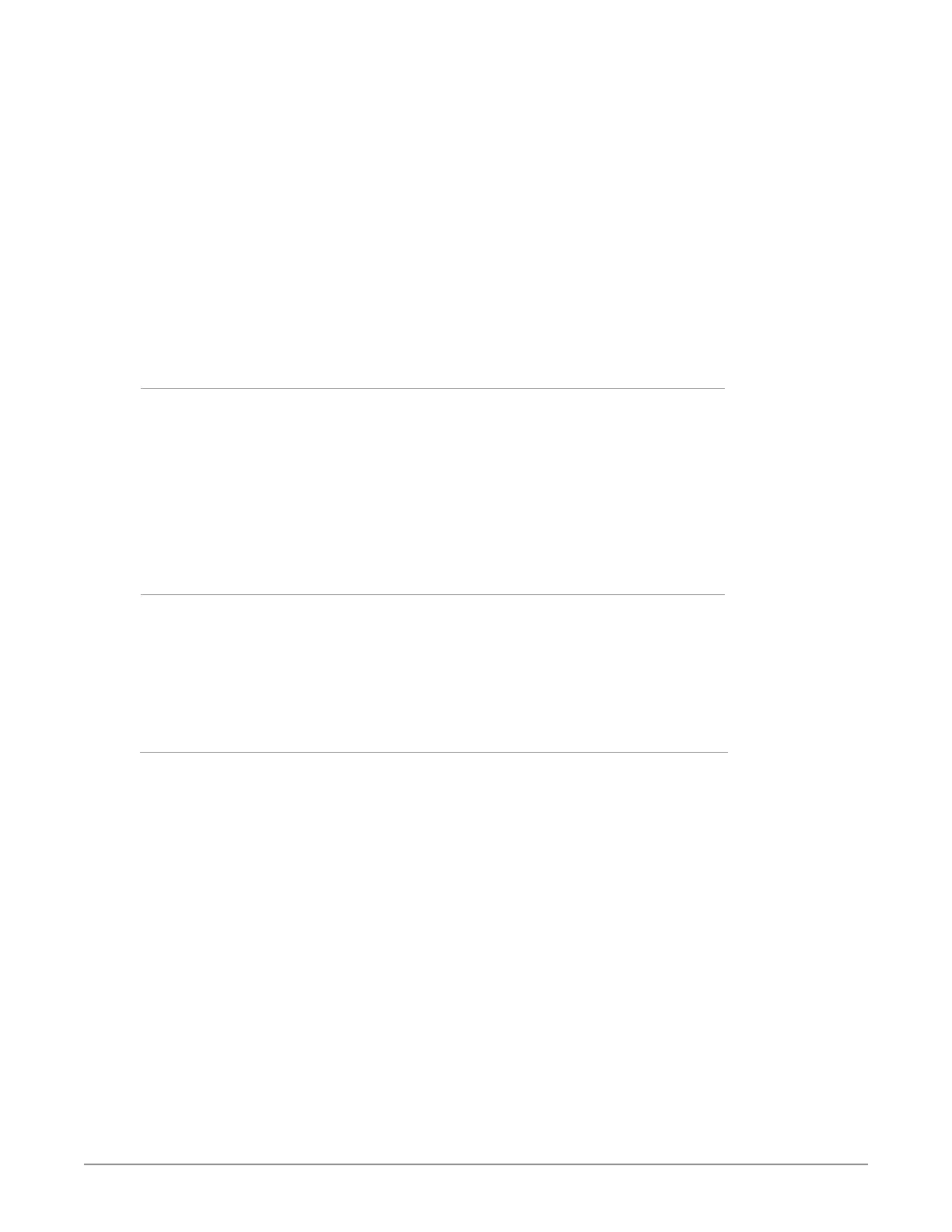HDR Image Analyzer v1.0r3 26 www.aja.com
• Red WideGamut/Log3G10
• Sony SLog3/BT2020
• Sony SLog3/SGamut3
• Sony SLog3/SGamut3Cine
• ACEScct
In these modes, the waveform graticules are displayed in camera stops. To set
up the base level and the warning level, adjust the following settings in the QC
section of the Settings page (open with Tab):
CameraBaseGrey - Base grey level in nits; the 0 exposure line will be drawn at
this level.
CameraWhiteStopsOverGrey - Brightness warning level; it stops over base
level.
SDR Analysis
For working with SDR gamma encoded broadcast or cinema signal, set the
Analyzer Range to SDR. Possible color primary options are the following:
• Rec.709
• P3 DCI
• P3 D65
• Rec.2020
• XYZ DCI
HLG Analysis
HLG mode supports the variable Hybrid Log-Gamma color encoding. In this
mode, code values range from 0 to 1 and pixels do not have a specific nit level
interpretation. Possible color primary options are the following:
• Rec.709
• Rec.2020 (with gamut warning for colors outside of P3)
HDR Analysis
HDR mode supports High Dynamic Range analysis. Peak brightness values above
the maximum allowed nit level are indicated red on all graphs.
Possible color primary options are the following:
• Rec.709
• P3 D65
NOTE: By default, the peak brightness threshold is set to 1000 nits according to the
HDR10 standard. When working with PQ masters of higher peak brightness, the
corresponding maximum brightness needs to be adjusted on the QC section of
the Settings page (open with Tab).
• Rec.2020 (with gamut warning for colors outside of P3)
• XYZ DCI
• XYZ D65