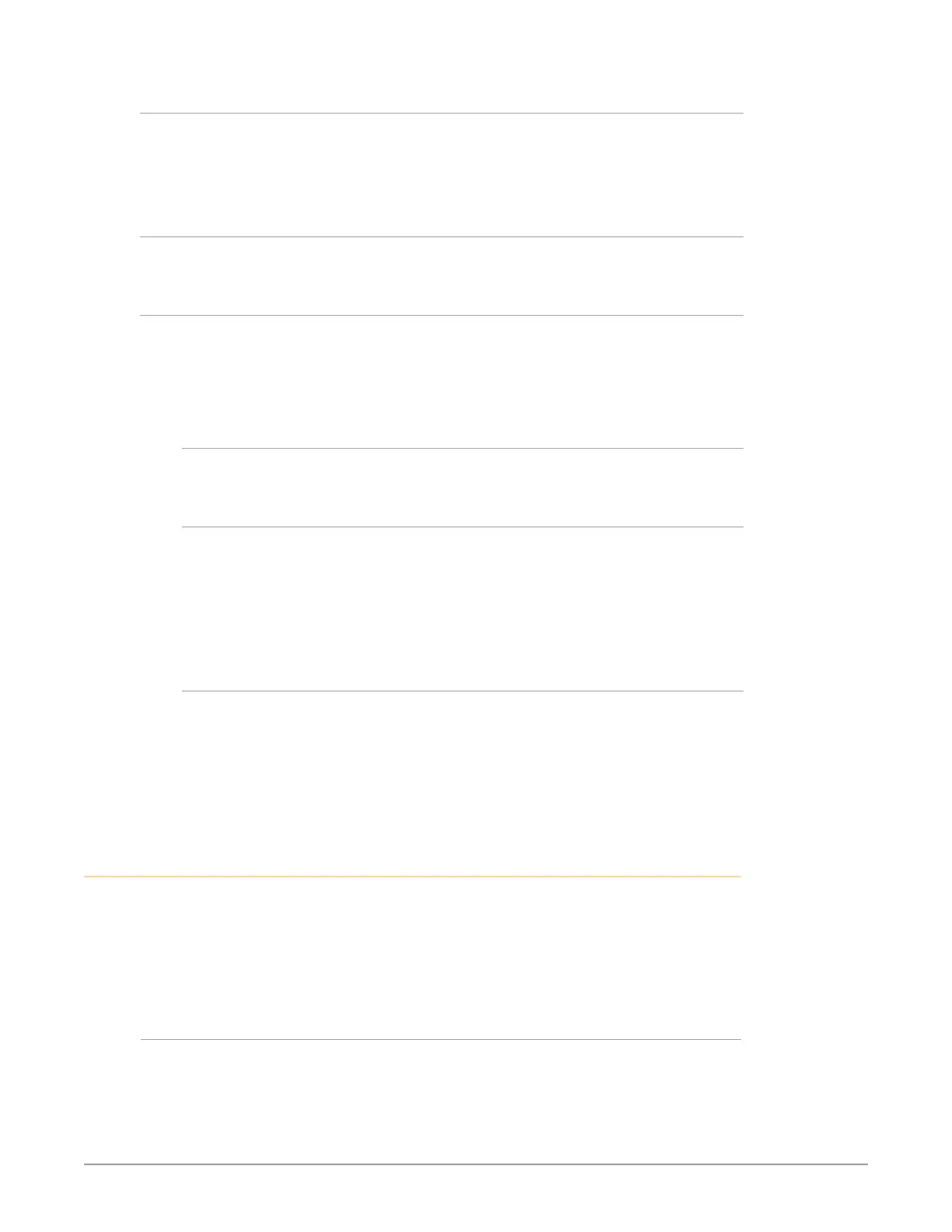HDR Image Analyzer v1.0r3 25 www.aja.com
Capture
Captures the current video image. Up to four frames can be captured.
NOTE: Captured images are volatile, and will be lost when the HDR Image Analyzer is
turned off.
Recall
Recalls the selected captured video image for display and detailed analysis.
Screenshot
The Screenshot menu lets you capture the current Analyzer UI screen displayed on
the connected computer, complete with all the current analysis values. Screenshots
are saved as .png files to the local host computer, and can then be copied into a
different folder (for example an attached USB flash drive).
Save Screenshot
Captures the current Analyzer UI screen. You can also use the CTRL+e hotkey.
Copy Screenshots
Copy All Screenshots - Opens a file browser window allowing you to select the
drive and folder into which all the currently captured screenshots will be copied.
Copy Today's Screenshots - Copies only the screenshots captured today.
Copy All Except Today's Screenshots - Copies all captured screenshots except
those captured today.
Delete Screenshots
Delete All Screenshots - Deletes all currently captured screenshots. Does not affect
screenshot files that have been copied into another folder.
Delete Today's Screenshots - Deletes only the screenshots captured today.
Delete All Except Today's Screenshots - Deletes all captured screenshots except
those captured today.
Analyzer Color Space and Range
You can find the analyzer range configuration options in Analyzer > Analyzer
Color Space menu.
The Analyzer supports Camera Log, and SDR and HDR (HLG and PQ) color space
modes. Select the appropriate option from the Analyzer > Analyzer Color Space
menu that matches the current image result.
Camera Log Analysis
Several original camera log curves are supported for processing media in the
original capture color space. Supported formats are the following:
• ARRI LogC WideGamut
• CanonLog2
• CanonLog3
• Panasonic VLog/VGamut
