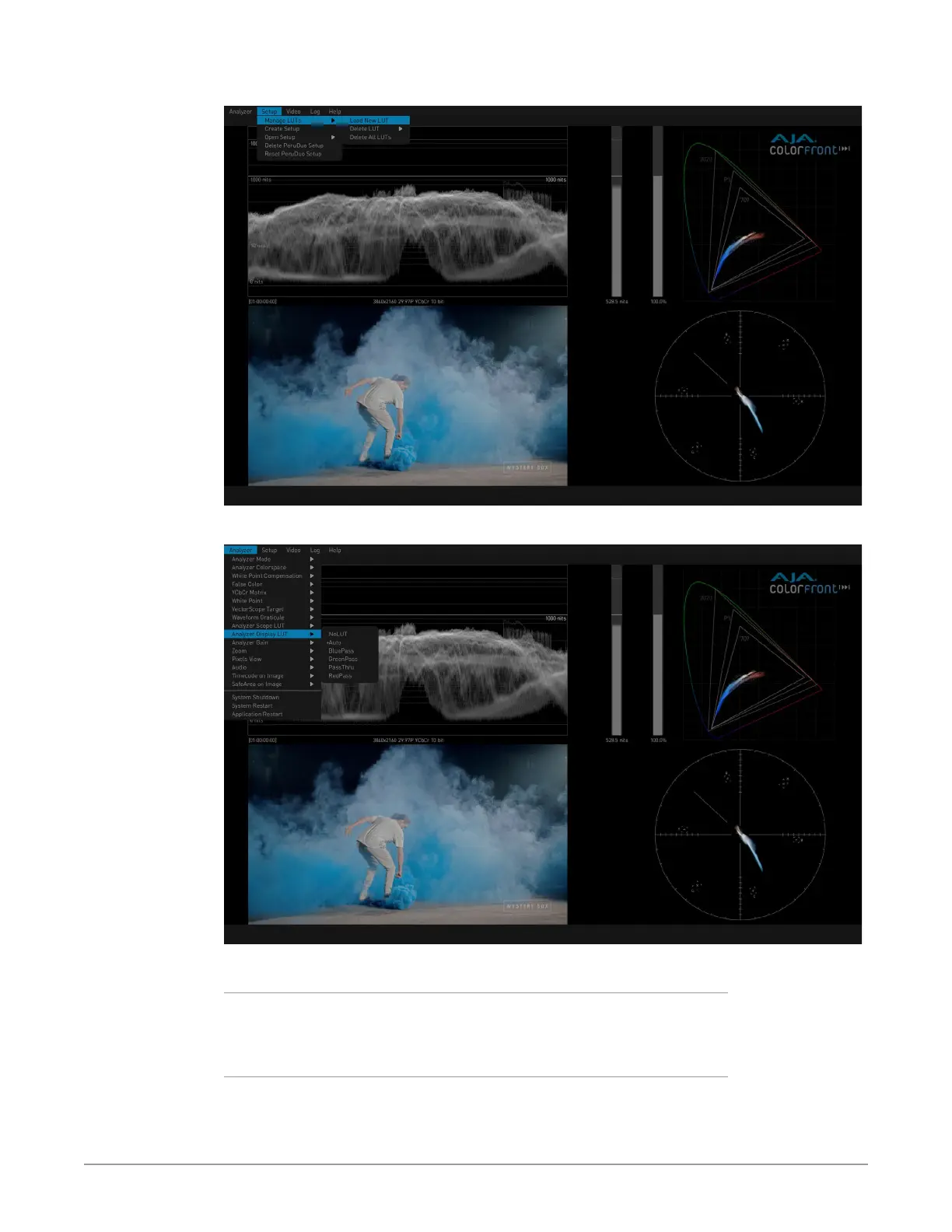HDR Image Analyzer v1.0r3 31 www.aja.com
Figure 31. Manage LUTs Menu
Figure 32. Analyzer Display LUT Menu
Analyzer Scope LUT
Generally the No LUT Analyzer Scope LUT setting should be used to maintain the
correct color analysis.
Display Scope LUT
Generally the Auto Analyzer Display setting should be used, which enables
HDR Image Analyzer to use its internal, calibrated LUTs for proper display.