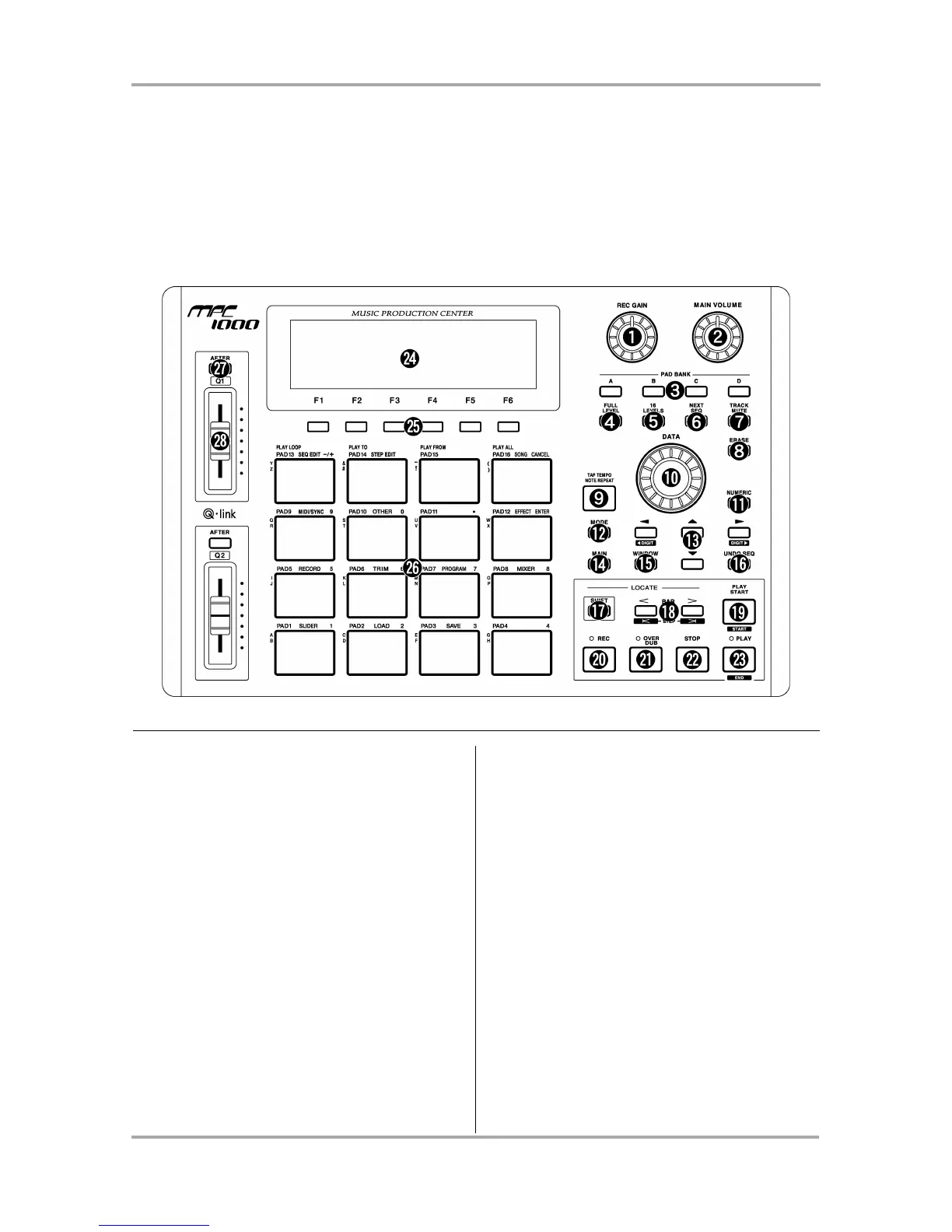Chapter 1 : Introduction
Welcome to MUSIC PRODUCTION CENTER MPC1000. This operator's manual describes how to use an MPC1000.
Please read this manual before you start using your MPC1000, and keep it in a safe place so that you can refer to it
as needed. In this manual, the names of the knobs and keys on panels and plugs are located in square brackets,
as follows: [name] .
The user interface
Below is a brief overview of the MPC1000.
1. [REC GAIN] knob:
It controls the recording level of the incoming signal
from [RECORD IN]. It cannot control the digital input
level.
2. [MAIN VOLUME] knob:
It controls the levels of [STEREO OUT] and [PHONES]
(headphone).
3. PAD BANK [A] through [D] keys:
Use these keys to switch between pad banks A, B, C,
D. The LED above currently selected pad bank will be
lit.
4. [FULL LEVEL] key:
When turned on (LED is lit), the MPC1000 always
plays back at the maximum velocity (127).
5. [16 LEVELS] key:
When turned on, you can use 16 pads to change the
selected pad’s velocity and tune in 16 steps.
For more information, see the “16 Level function”
section on page 40.
6. [NEXT SEQ] key:
This key calls up the NEXT SEQ page, where you can
switch sequences with pads.
For more information, see the ”Selecting the sequence
to play with pad” section on page 42.
7. [TRACK MUTE] key:
This key calls up the TRACK MUTE page where you
can mute a track with pads.
For more information, see the “Selecting track mute
with pads” section on page 41.
8. [ERASE] key:
This key deletes event(s) within a track. You can
delete events in real time on recording, or you can
select the events to delete in the Erase window.
For more information, see the “Erase feature” section
on page 12.