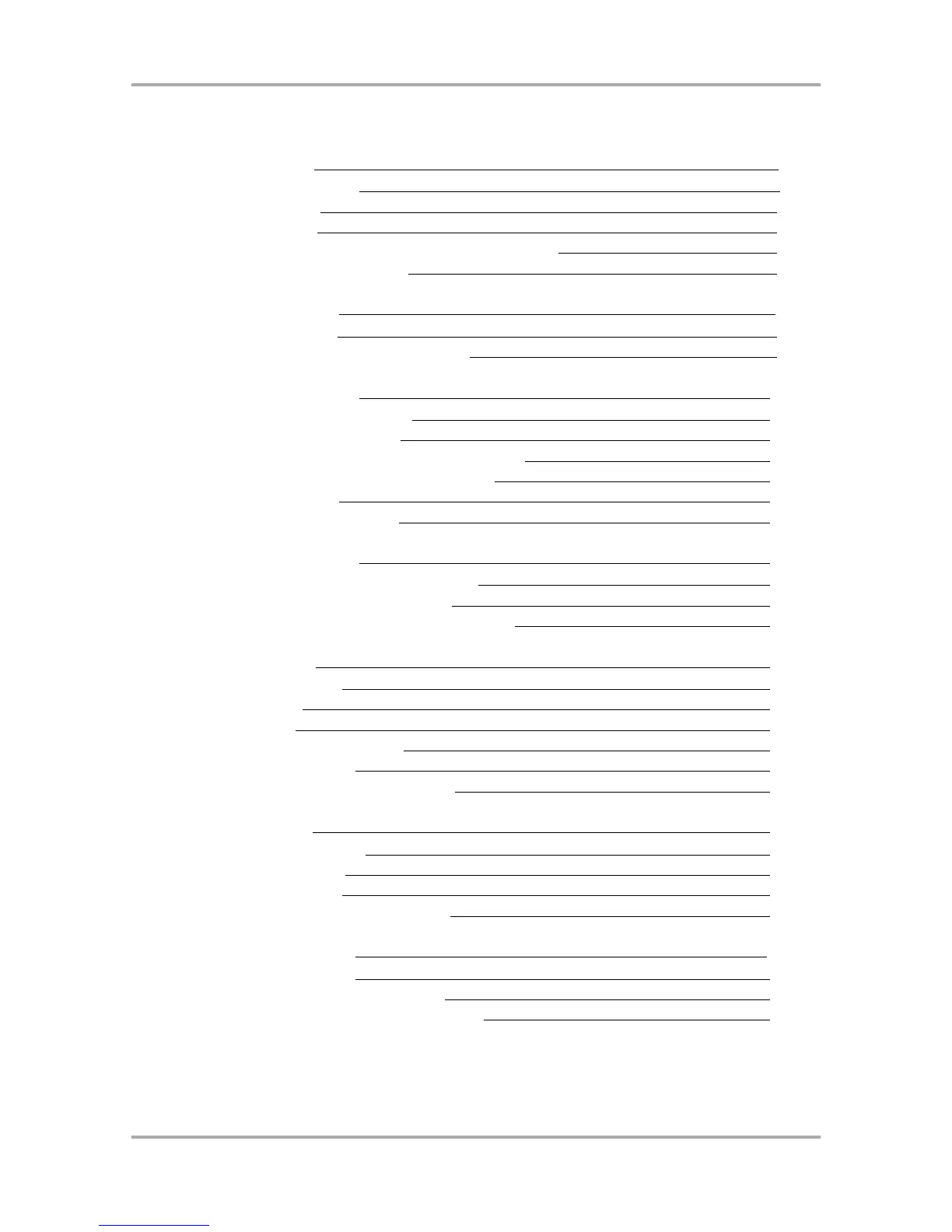Table of contents
Chapter 1 : Introduction 1
The user interface 1
Front Panel 3
Rear Panel 3
Connecting MPC1000 to External Audio/MIDI device 4
Terminologies in MPC1000 5
Chapter 2 : Basic Operation 7
Setting names 8
Entering numbers with NUMERIC key 9
Chapter 3 : Sequencer feature 10
Recording the performance 10
Playing back a sequence 11
Other useful features for recording sequences 12
Detailed information on sequence feature 15
Track features 20
MIDI sequencer features 22
Chapter 4 : Editing sequences 25
Selecting a region within a track to edit 25
Selecting the editing region by bar 27
Changing the order of tracks (TRACK MOVE) 29
Chapter 5 : Step editing 30
About step edit 30
Screens 30
Events 31
Copying/pasting an event 33
Deleting an event 34
Entering an event (Step recording) 34
Chapter 6 : Song mode 36
Structure of a song 36
Creating a song 37
Playing a song 37
Other features in the SONG mode 38
Chapter 7 : Functions of a pad 40
Playing with pads 40
Setting the track mute with pads 41
Selecting a sequence to play with pads 42