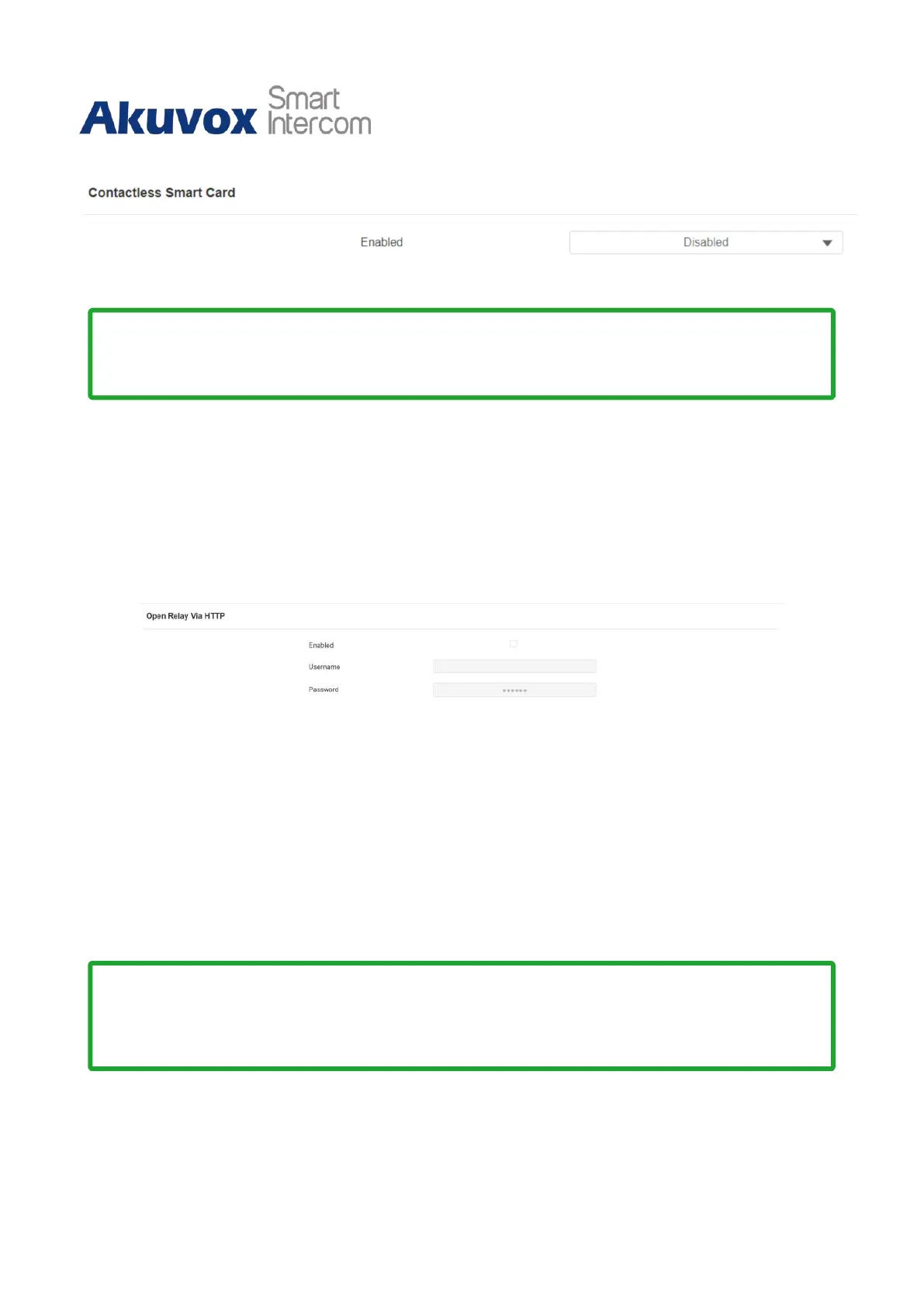Akuvox A02 Access Control Terminal Admin Guide
Note
•
DoorNum in the HTTP command above refers to the relay number #1 to be
triggered for the door access.
Note
•
NFC feature is only supported by Android telephones.
12.3
Unlock by HTTP Command on Web Browser
You can unlock the door remotely without approaching the device physically for door
access by typing in the created HTTP command (URL) on the web browser to trigger the
relay when you are not available by the door for door opening. To configure the
configuration on web Access Control > Relay > Open Relay Via HTTP interface.
Parameter Set-up:
•
Enable: enable the HTTP command to unlock function by clicking on Enable field.
•
User Name: enter the user name of the device web interface, for example, Admin.
•
Password: enter the password for the HTTP command. For example, 12345. Please
refer to the following example: http://192.168.35.127/fcgi/do?
action=OpenDoor&UserName=admin&Password=12345&DoorNum=1
