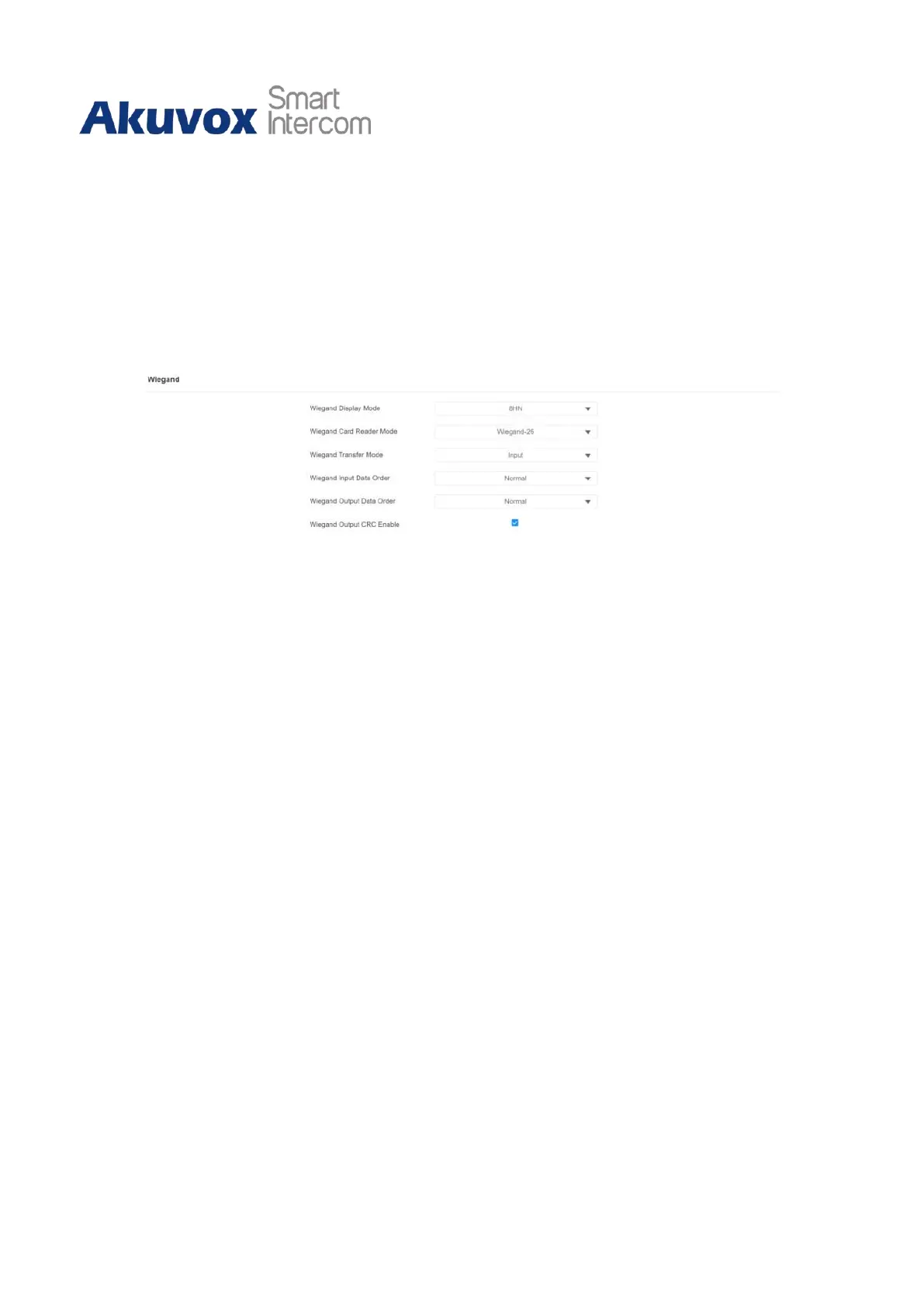Akuvox A02 Access Control Terminal Admin Guide
19 Integration with Third Party Device
19.1
Integration via Wiegand
If you want to integrate the A02 access control terminal with the third-party devices via
Wiegand, you can configure the Wiegand on the web Device > Wiegand interface.
Parameter Set-up:
•
Wiegand Display Mode: select Wigand Card code format (8H10D; 6H3D5D; 6H8D;
8HN; 8HR; RAW, and 8HR10D).
•
Wiegand Card Reader Mode: set the Wiegand data transmission format among three
options: Wiegand 26, Wiegand 34, and Wiegand 58. The transmission format should
be identical between the access control terminal and the device to be integrated.
•
Wiegand Transfer Mode: set the transfer mode between Input or Output if the
access control terminal is used as a receiver, then set it as Input for the access
control terminal and vice versa.
•
Wiegand Input Data Order: set the Wiegand input data sequence between Normal
and Reversed if you select Reversed then the input card number will be reversed and
vice versa.
•
Wiegand Output Data Order: set the Wiegand output data sequence between Normal
and Reversed if you select Reversed then the input card number will be reversed and
vice versa.
•
Wiegand Output CRC Enable: tick to enable the parity check function to ensure that
signal-based data can be transmitted correctly according to the established data
transmission format.
