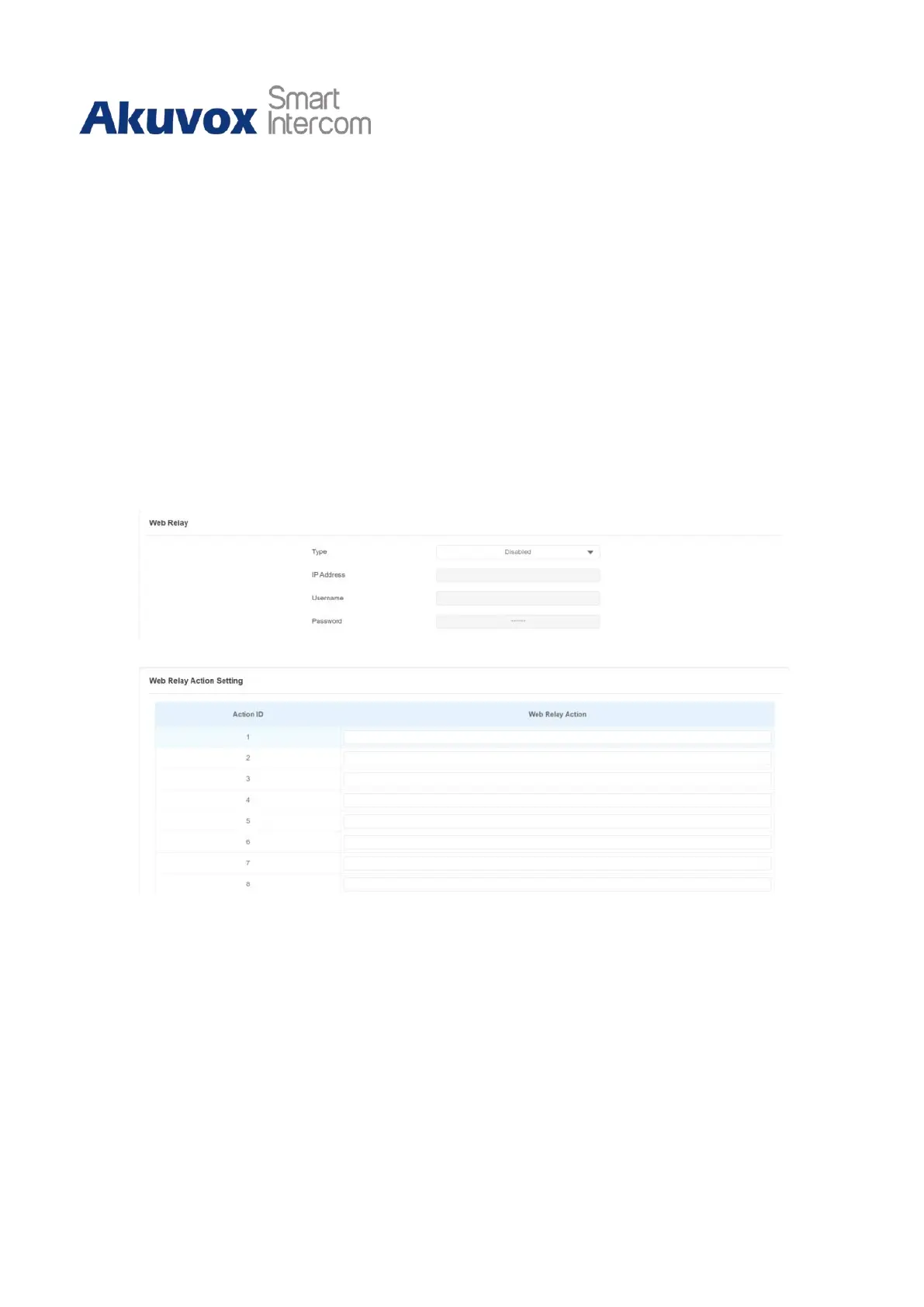Akuvox A02 Access Control Terminal Admin Guide
10.2
Web Relay Setting
In addition to the relay that is connected to the access control terminal, you can also
control the door access using the network-based web relay on the device and the device
web interface.
10.2.1
Configure Web Relay on the Web Interface
Web relay needs to be set up on the web interface where you are required to fill in such
information as relay IP address, password, and web relay action before you can achieve
door access via web relay. To configure the configuration on web Access Control > Web
Relay interface.
Parameter Set-up:
•
Type: select your web relay type.
•
Disabled: if it is selected, only the local relay will be triggered for the door
opening.
•
Web relay: if it is selected, only the web relay will be triggered for the door
opening.
