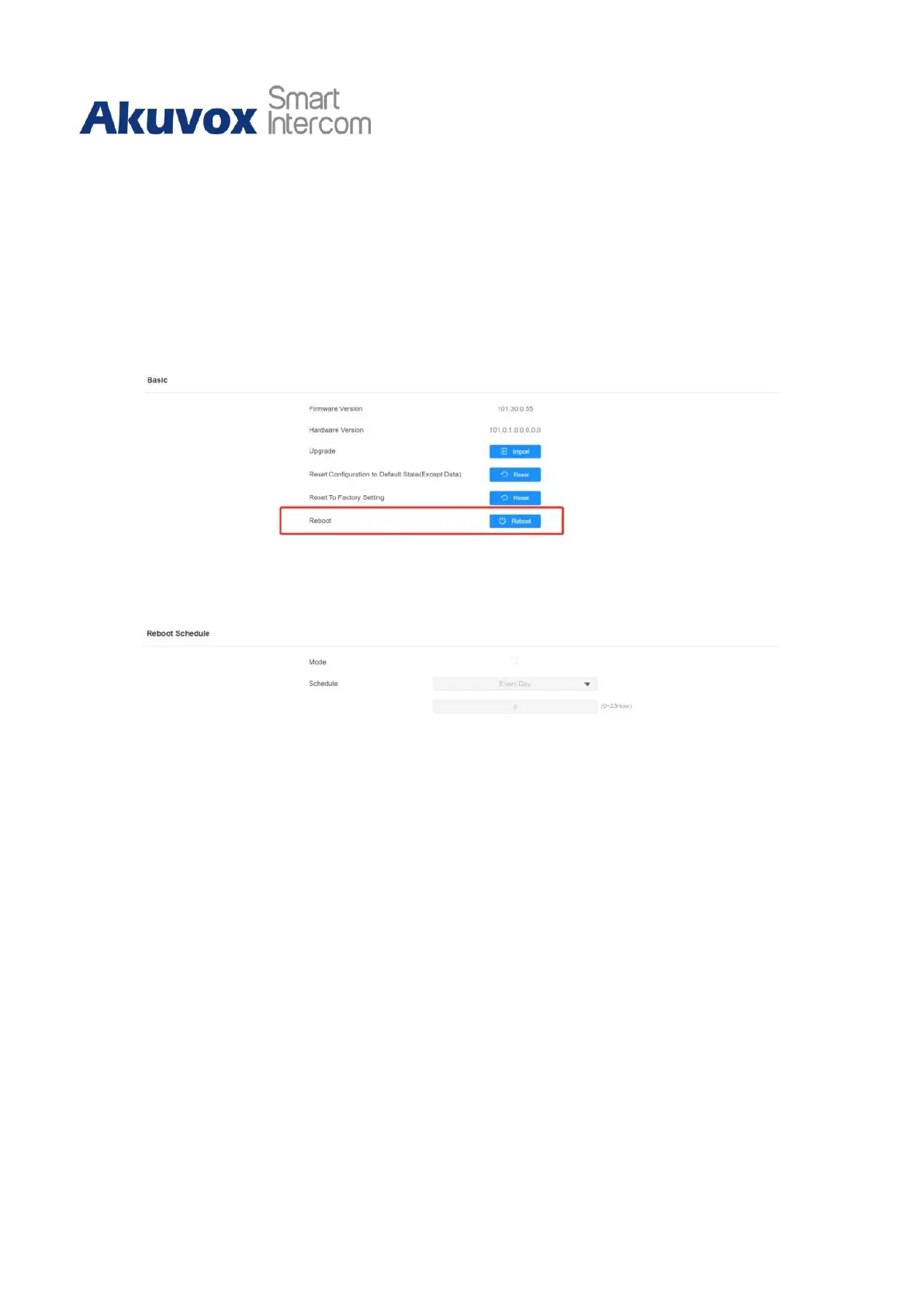Akuvox A02 Access Control Terminal Admin Guide
21 System Reboot and Reset
21.1
Reboot
If you want to restart the device, you can operate it on the device web System > Upgrade >
Basic interface as well. Moreover, you can set up schedule for the device to be restarted.
To set up the device restart schedule on web System > Auto Provisioning > Reboot
Schedule interface.
21.2
Reset
You can select Reset To Factory Setting if you want to reset the device (deleting both
configuration data and user data such as RF cards, face data, and so on). Or, select Reset
Configuration to Default State (Except Data), if you want to reset the device (retaining the
user data). To reset the device, go to System > Upgrade.
