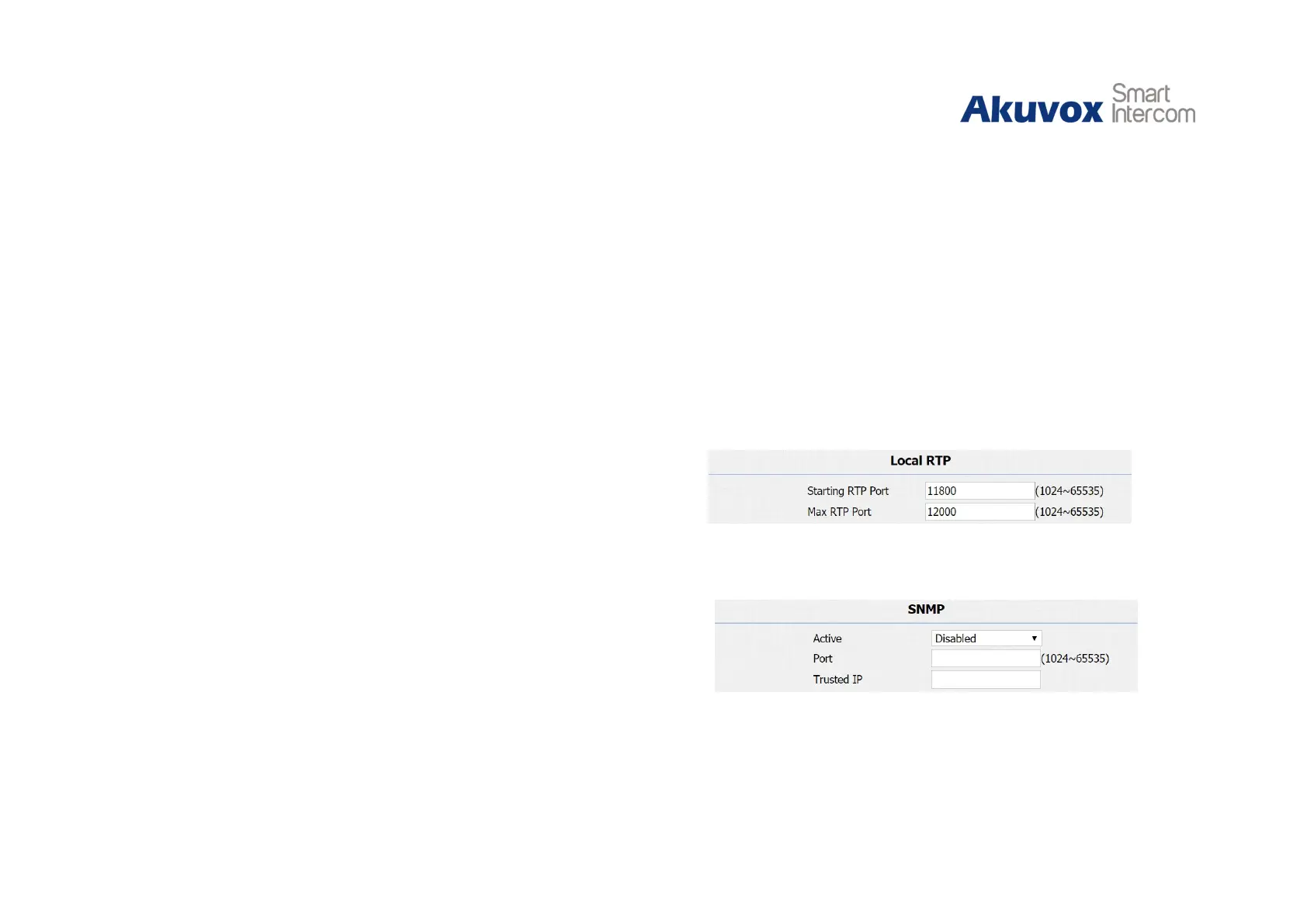Select static IP mode, users need to setup IP address, subnet
mask, default gateway and DNS server address. Press “Dial
key” when finish each step.
In Website, go to Network - Basic.
If select static IP, users should manually setup IP address,
subnet mask, default gateway and DNS server address. The
figure right shows static IP settings.
3.4.3.3.Local RTP
Go to Network - Advanced to configure.
Local RTP: To display and configure local RTP settings.
Starting RTP Port: Determine the minimum port that RTP
stream can use.
Max RTP Port: Determine the maximum port that RTP stream
can use.
3.4.3.4.SNMP
Go to Network - Advanced to configure.
