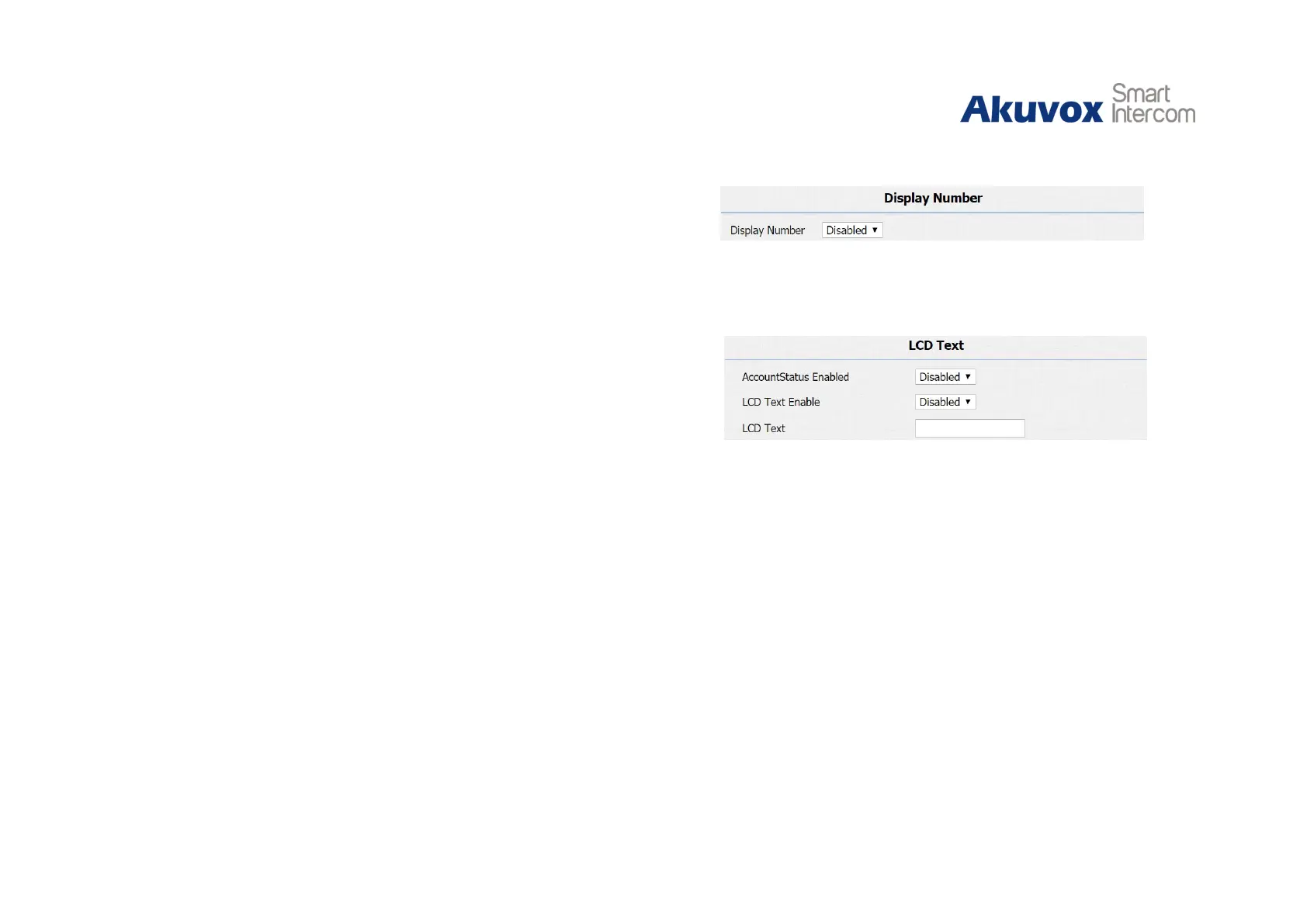3.4.4.Display
Go to Intercom - Basic to configure display related features.
Display Number: To enable to display the number in LCD or not.
If disabled, each number will be displayed as a star.
Go to Intercom - Advanced to configure display related
features.
LCD Text: Users can customize the LCD text during the idle by
themselves, such as “Welcome” or something else.
AccountStatus Enabled: The LCD text will only be shown if the
the account is valid.
LCD Text Enable: Switch this feature.
LCD Text: Display content.
3.4.5.Voice
Login to the website and go to Phone - Voice, to configure voice
parameters.
Go to Phone - Voice to configure volume and upload tone file.
Mic Volume: To configure microphone volume.
Figure 3.4.4-1 Display number
Figure 3.4.4-2 LCD display
