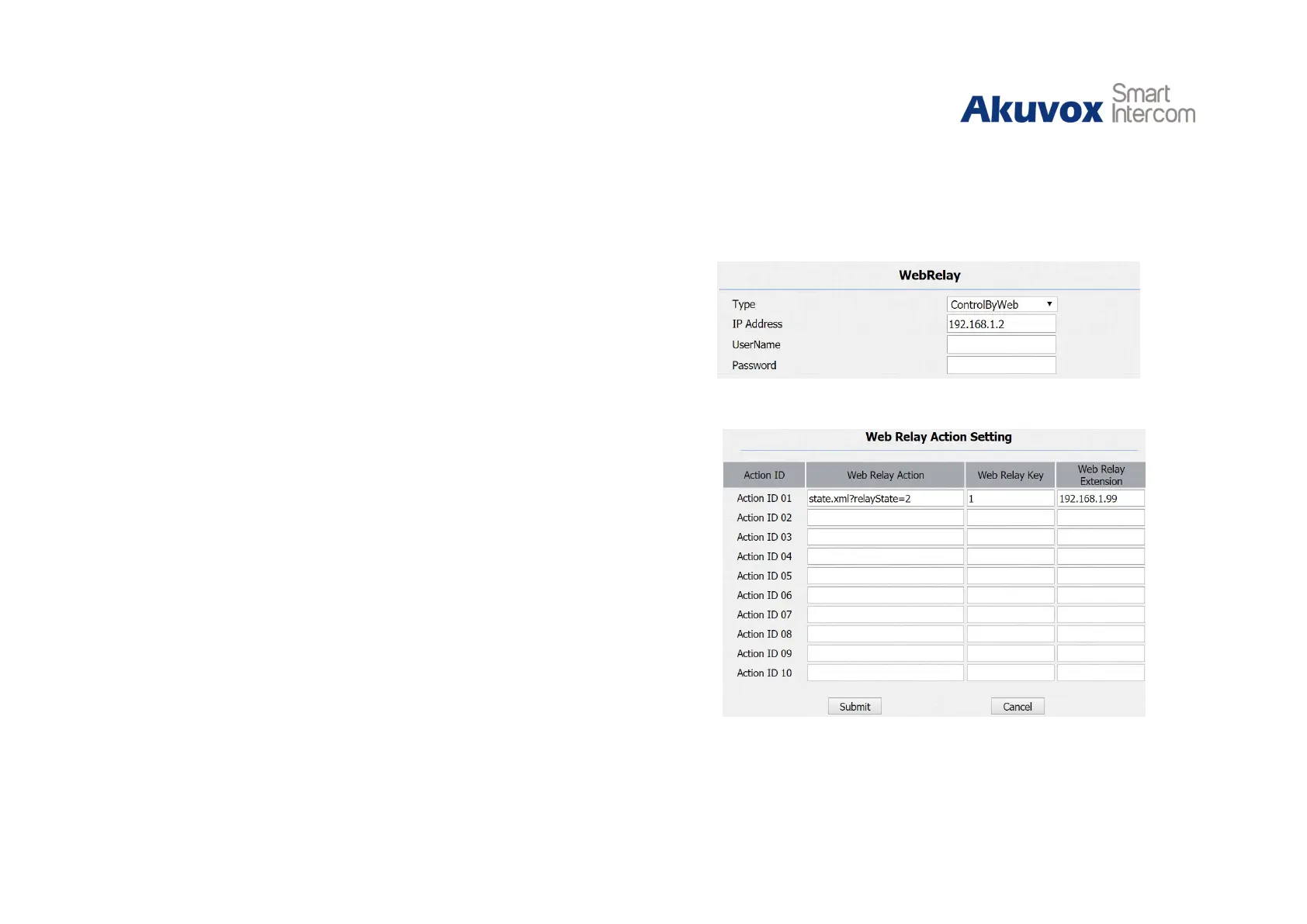agent is not set by default, users can see the company name,
model number and firmware version from PCAP.
4.3.Access Control
4.3.1.Web Relay
R28 can support to connect to web relay.
Go to Phone - WebRelay to configure.
Type: Connect web relay and choose the type.
IP Address: Enter web relay’s IP address.
User Name: it is an authentication for connecting web relay.
Password: It is an authentication for connecting web relay.
Web Relay Action: Web relay action is used to trigger the web
relay. The action URL is provided by web relay vendor.
Web Relay Key: If the DTMF keys are same with the local relay,
the web relay will be open with local relay. But if there are
different, the web relay is invalid.
Figure 4.3.1-2 Web relay action settings
