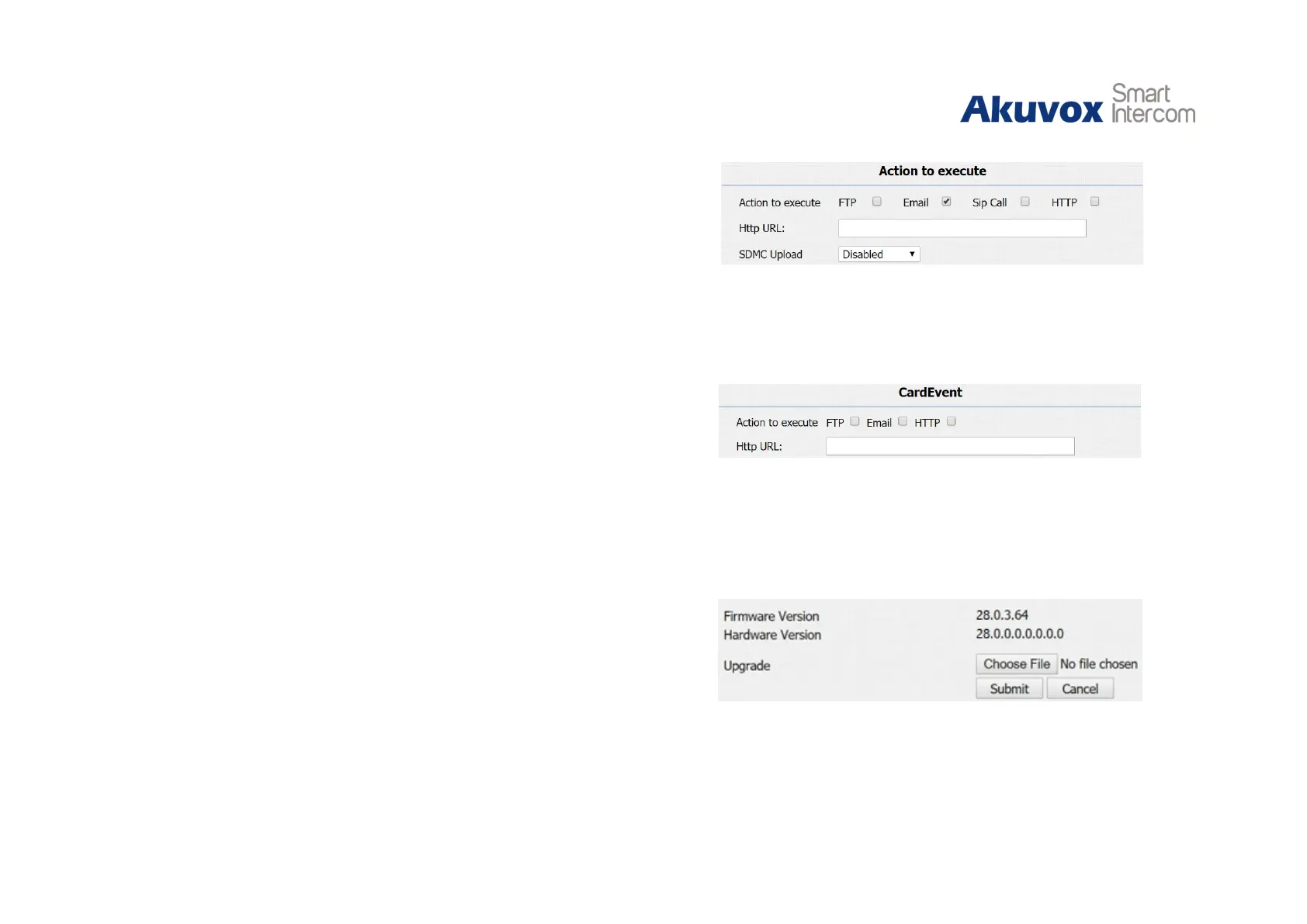4.5.5.Motion Triggered Action
Go to Intercom - Motion to configure.
Action to execute: To choose which action to execute after
triggering.
Http URL: To configure URL, if HTTP action is chosen.
SDMC Upload: Upload the capture to the SDMC.
4.5.6.Unlock via RFID Card Action
Go to Intercom - Card Setting to configure.
Action to execute: To choose which action to execute after
unlocking via a RFID card.
Http URL: To configure URL, if HTTP action is chosen.
4.6.Upgrade
4.6.1.Web Upgrade
Go to Upgrade - Basic to do web upgrade.
Figure 4.5.5 Motion triggered action
Figure 4.5.6 Unlock via RFID card action
