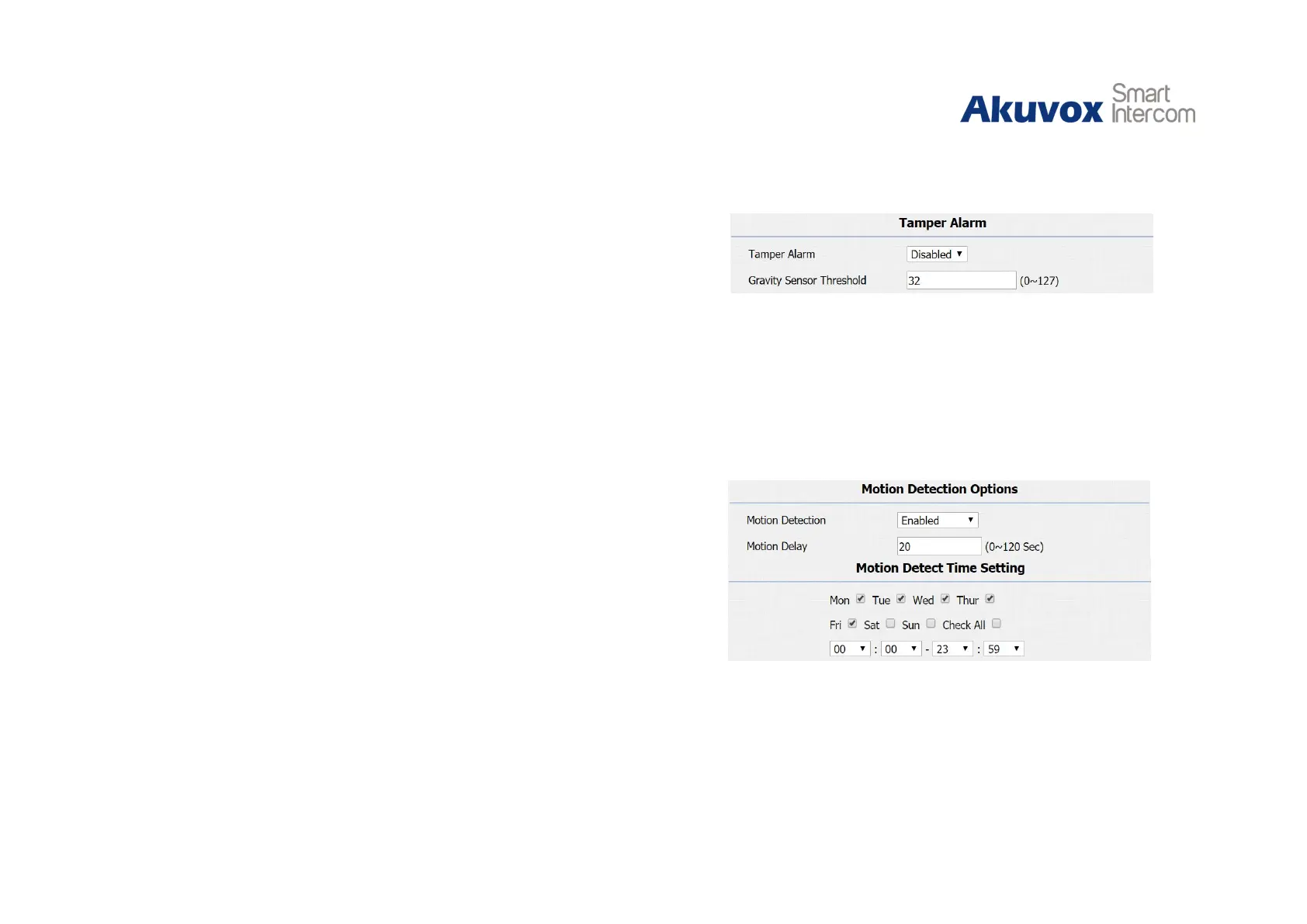4.4.Security
4.4.1.Anti-alarm
Go to Intercom - Advanced to configure.
Tamper Alarm: R28 integrates internal gravity sensor for its
own security. After enabling tamper alarm, if the gravity of R28
changes dramatically, it will alarm. Gravity sensor threshold
stands for sensitivity of sensor. Smaller the value, the more
sensitive it is.
4.4.2.Motion
R28 supports motion detection, go to Intercom - Motion to
configure detection related parameters.
Motion Detection: To enable or disable motion detection.
Motion Delay: To configure minimum time gap between two
snapshots.
Motion Detect Time Setting: To configure motion detect time
schedule.
