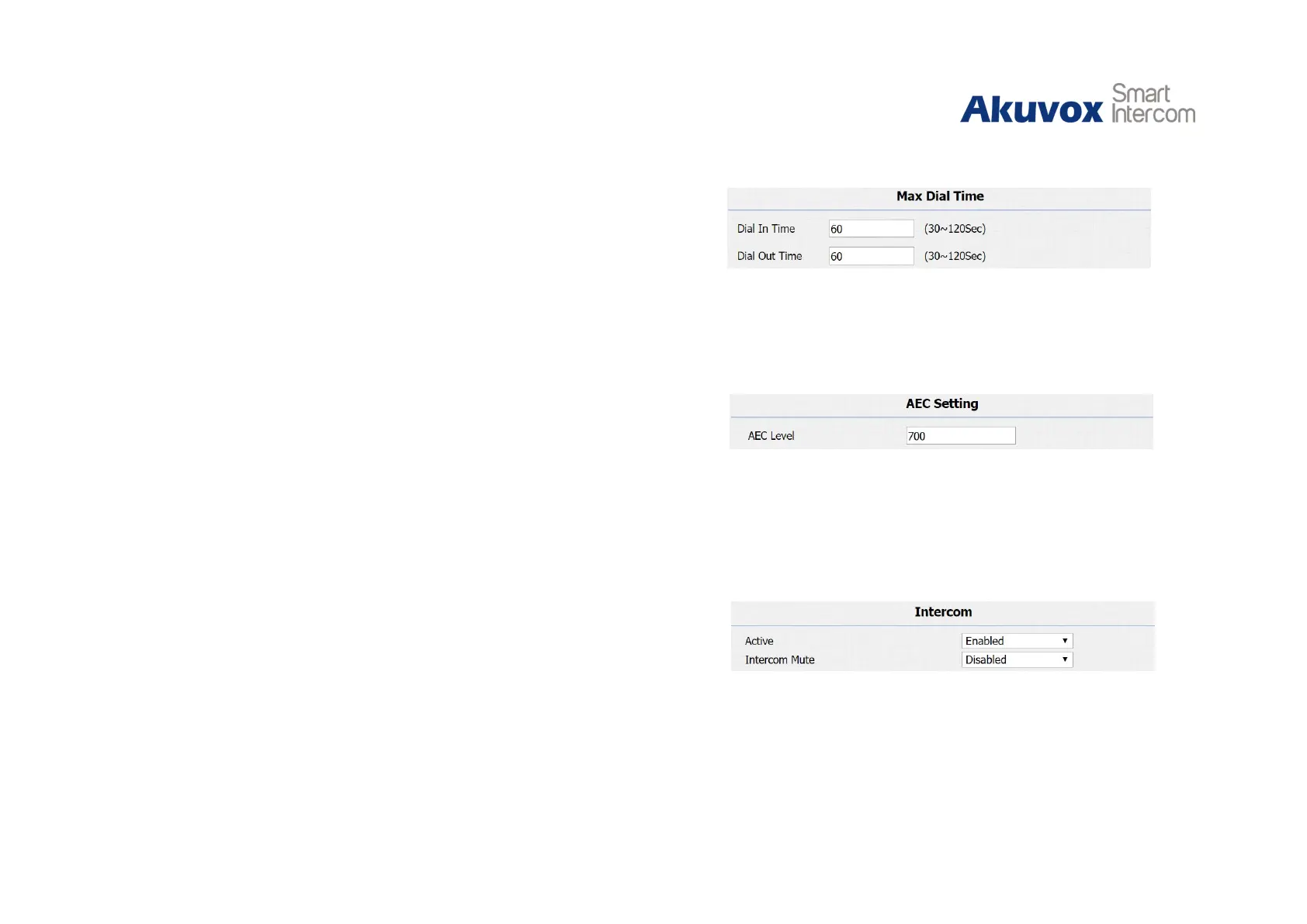4.2.Intercom
4.2.1.Max Call Time
Go to Intercom - Basic to configure Max Cenne shia all time.
Dial In Time: To configure the max incoming dial time, available
when auto answer is disabled.
Dial Out Time: To configure the max no answer call time.
4.2.2.AEC Level
Go to Intercom - Basic to configure AEC Setting
AEC Level: AEC is used to adjust the echo effect during the
communication. The default value is 700. Increase the level, the
echo control is better.
4.2.3.Intercom
Go to Phone - Call Feature to configure.
Intercom: Intercom allows users to establish a call directly with
the callee.
Active: To enable or disable Intercom feature.
Figure 4.2.1 Call time related
