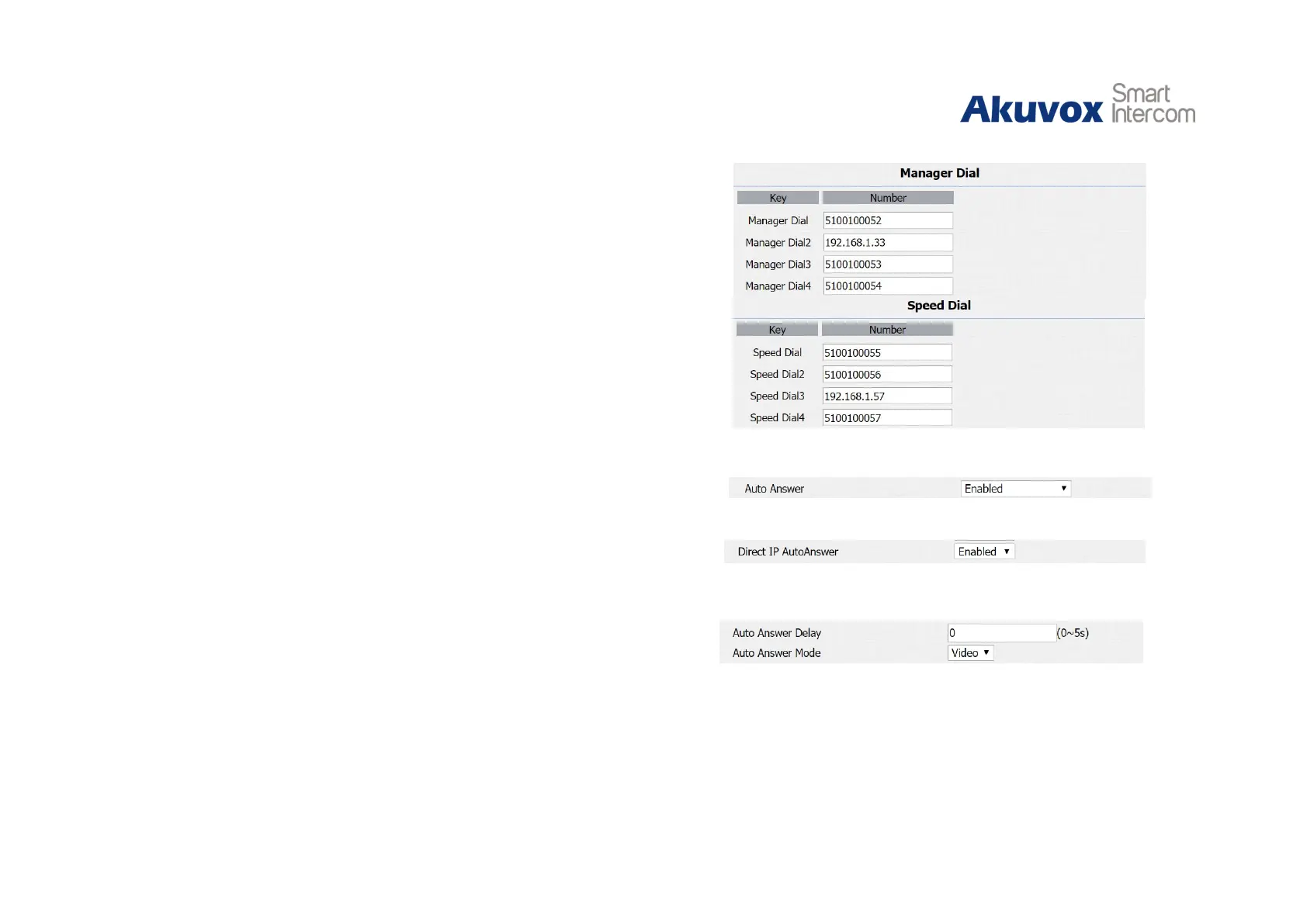3.5.9.Speed Dial
Speed dial feature is used to call out 4 numbers at the same
time.
Go to Intercom - Basic to configure first.
After setup the number which users need to call, in the idle
interface, press “Manage center key” (Manager Dial) or “Dial
key” (Speed Dial) to call.
3.5.10.Auto Answer
Go to Account - Advanced to enable auto answer feature for
SIP calls.
Go to Phone - Call Feature to enable auto answer feature for
direct IP calls.
Auto Answer Delay: To configure delay time before an
incoming call is automatically answered.
Auto Answer Mode: To set video or audio mode for auto
answer feature. It is video by default.
Then incoming calls will be answered automatically.
Figure 3.5.10-1 Auto answer for sip calls
Figure 3.5.10-3 Auto answer options’ parameters
Figure 3.5.10-2 Auto answer for direct IP calls
